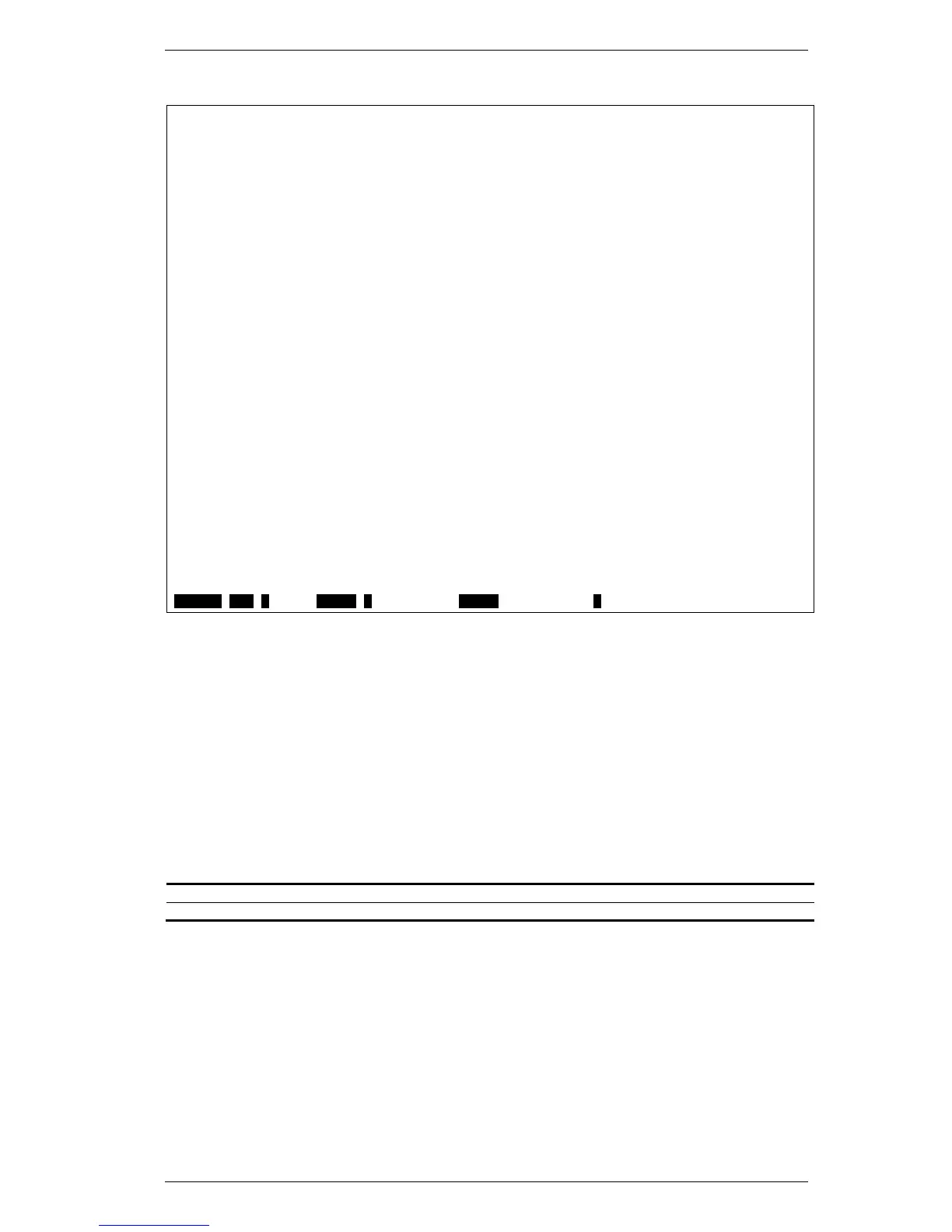DGS-3000 Series Layer 2 Managed Gigabit Ethernet Switch CLI Reference Guide
779
DGS-3000-26TC:admin#show sred
Command: show sred
Simple RED Globale Status: Enabled
Port Class Drop Green Threshold Drop Rate
Low High Low High
---- ----- --------- ---- ---- ---- ----
1 0 Disabled 64 80 8 8
1 1 Disabled 64 80 8 8
1 2 Disabled 64 80 8 8
1 3 Disabled 64 80 8 8
1 4 Disabled 64 80 8 8
1 5 Disabled 64 80 8 8
1 6 Disabled 64 80 8 8
1 7 Disabled 64 80 8 8
2 0 Disabled 64 80 8 8
2 1 Disabled 64 80 8 8
2 2 Disabled 64 80 8 8
2 3 Disabled 64 80 8 8
2 4 Disabled 64 80 8 8
2 5 Disabled 64 80 8 8
2 6 Disabled 64 80 8 8
2 7 Disabled 64 80 8 8
3 0 Disabled 64 80 8 8
CTRL+C ESC q Quit SPACE n Next Page ENTER Next Entry a All
show sred drop_counter 79-5
Description
This command is used to display the dropped packet count of egress ports.
Format
show sred drop_counter {<portlist>}
Parameters
<portlist> - (Optional) Enter the list of port used for the display.
If no parameter is specified, then all information will be displayed.
Restrictions
None.
Example
To display the dropped packet count of egress ports:
