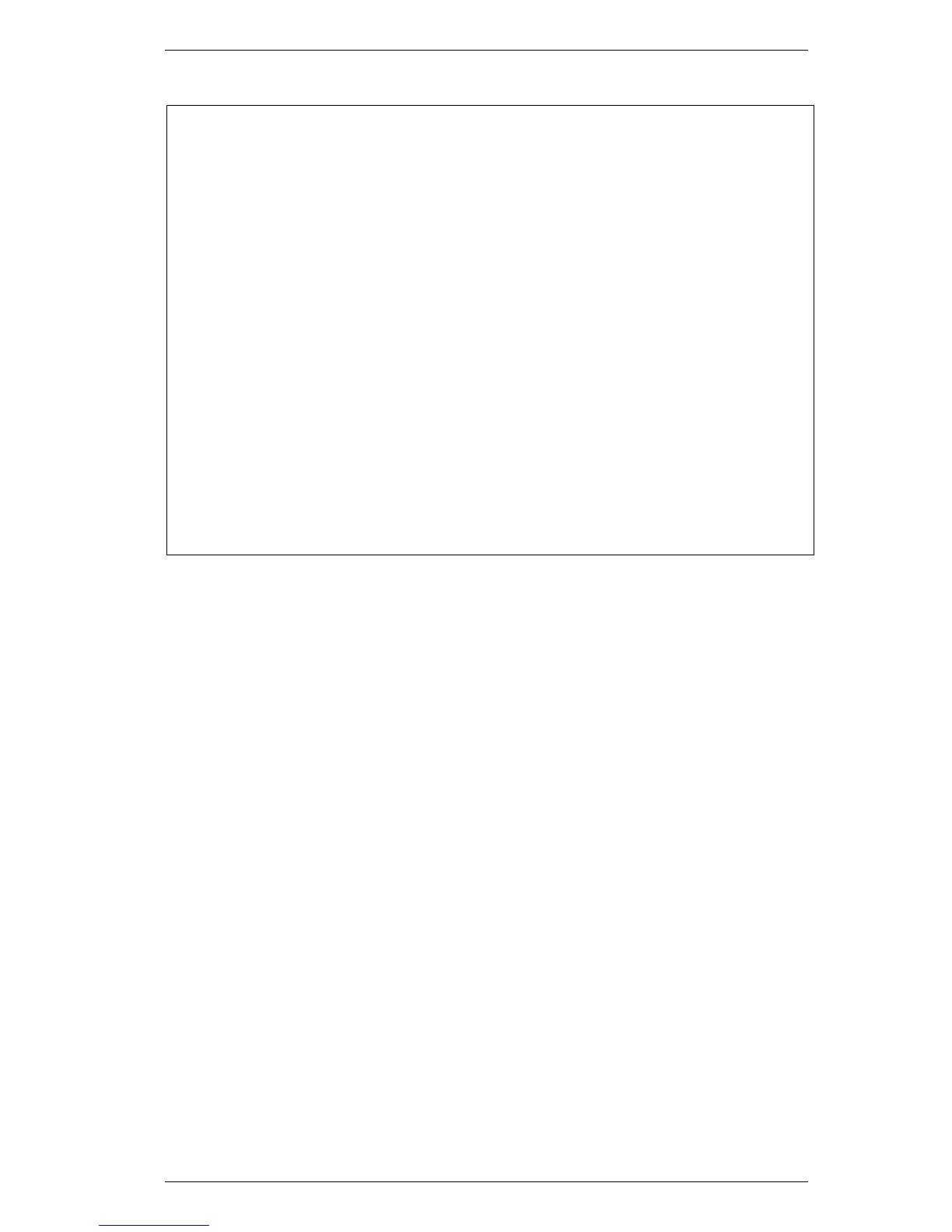DGS-3000 Series Layer 2 Managed Gigabit Ethernet Switch CLI Reference Guide
853
DGS-3000-26TC:admin#show vlan
Command: show vlan
VLAN Trunk State : Enabled
VLAN Trunk Member Ports : 1-5
VID : 1 VLAN Name : default
VLAN Type : Static Advertisement : Enabled
Member Ports : 1-26
Static Ports : 1-26
Current Tagged Ports :
Current Untagged Ports: 1-26
Static Tagged Ports :
Static Untagged Ports : 1-26
Forbidden Ports :
Total Static VLAN Entries: 1
Total GVRP VLAN Entries: 0
