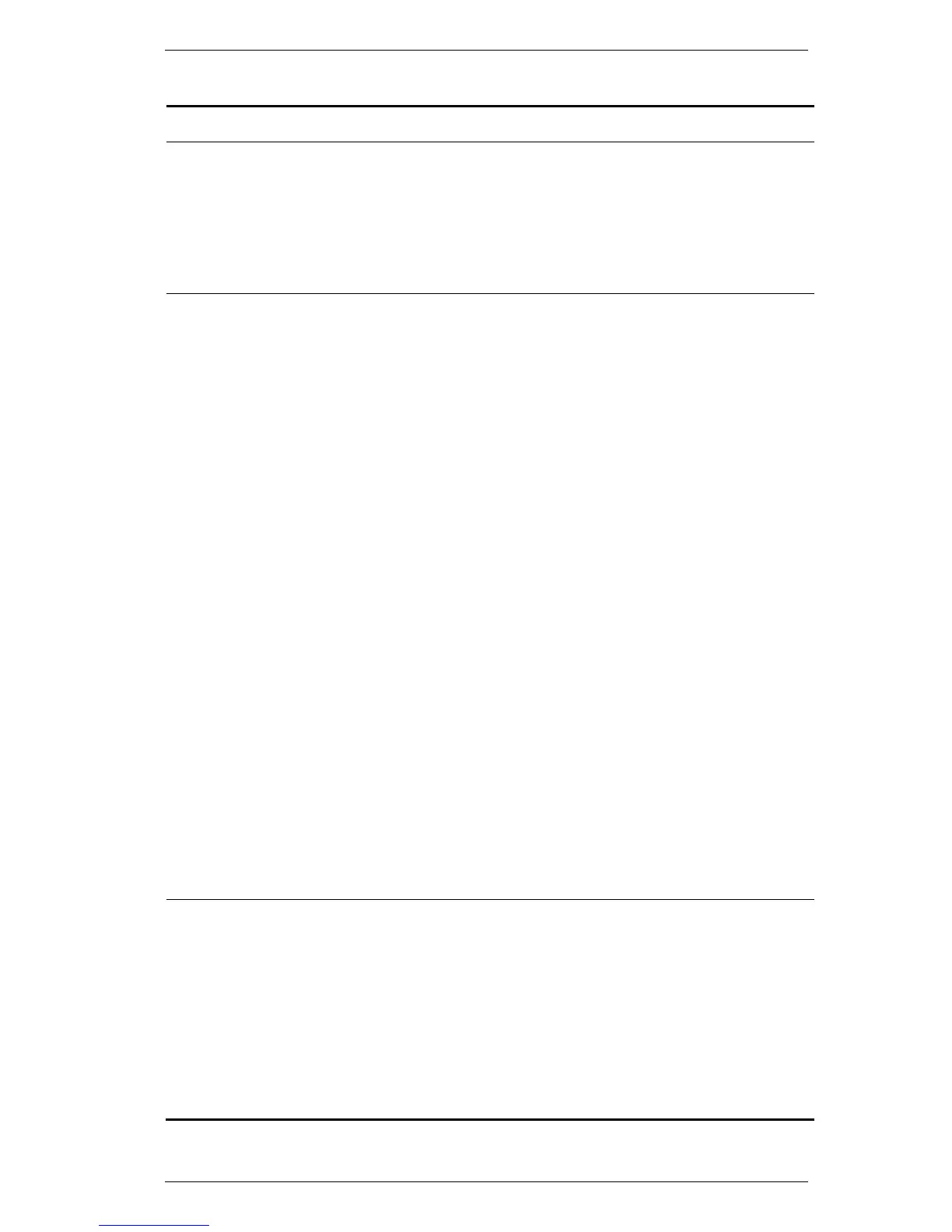vlan - (Optional) Specify a VLAN mask. Only the last 12 bits of the mask will be considered.
<hex 0x0-0x0fff> - Enter the VLAN mask value here.
source_mac - (Optional) Specify the source MAC mask.
<macmask> - Enter the source MAC address used here.
destination_mac - (Optional) Specify the destination MAC mask.
<macmask> - Enter the destination MAC address used here.
802.1p - (Optional) Specify the 802.1p priority tag mask.
vlan - (Optional) Specify a VLAN mask. Only the last 12 bits of the mask will be considered.
<hex 0x0-0x0fff> -Enter the VLAN mask value here.
source_ip_mask - (Optional) Specify a source IP address mask.
<netmask> - Enter the source IP address mask here.
destination_ip_mask - (Optional) Specify a destination IP address mask.
<netmask> - Enter the destination IP address mask here.
dscp - (Optional) Specify the DSCP mask.
icmp - (Optional) Specify that the rule applies to ICMP traffic.
type - Specify the type of ICMP traffic.
code - Specify the code of ICMP traffic
igmp - (Optional) Specify that the rule applies to IGMP traffic.
type - Specify the type of IGMP traffic.
tcp - (Optional) Specify that the rule applies to TCP traffic.
src_port_mask - (Optional) Specify the TCP source port mask.
<hex 0x0-0xffff> - Enter the TCP source port mask here.
dst_port_mask - (Optional) Specify the TCP destination port mask.
<hex 0x0-0xffff> - Enter the TCP destination port mask here.
flag_mask - (Optional) Specify the TCP flag field mask.
all – Specify that all the flags will be used for the TCP mask.
urg – (Optional) Specify that the TCP flag field will be set to ‘urg’.
ack - (Optional) Specify that the TCP flag field will be set to ‘ack’.
psh - (Optional) Specify that the TCP flag field will be set to ‘psh’.
rst - (Optional) Specify that the TCP flag field will be set to ‘rst’.
syn - (Optional) Specify that the TCP flag field will be set to ‘syn’.
fin - (Optional) Specify that the TCP flag field will be set to ‘fin’.
udp - (Optional) Specify that the rule applies to UDP traffic.
src_port_mask - (Optional) Specify the UDP source port mask.
<hex 0x0-0xffff> - Enter the UDP source port mask here.
dst_port_mask - (Optional) Specify the UDP destination port mask.
<hex 0x0-0xffff> - Enter the UDP destination port mask here.
protocol_id_mask - (Optional) Specify that the rule applies to IP protocol ID traffic.
<0x0-0xff> - Enter the protocol ID mask here.
user_define_mask - (Optional) Specify that the rule applies to the IP protocol ID, and that
the mask option behind the IP header length is 4 bytes.
profile can be created.
offset_chunk_1 - (Optional) Specify that the offset chunk 1 will be used.
<value 0-31> - Enter the offset chunk 1 value here. This value must be between 0 and 31.
<hex 0x0-0xffffffff> - Enter the offset chunk 1 mask here.
offset_chunk_2 - (Optional) Specify that the offset chunk 2 will be used.
<value 0-31> - Enter the offset chunk 2 value here. This value must be between 0 and 31.
<hex 0x0-0xffffffff> - Enter the offset chunk 2 mask here.
offset_chunk_3 - (Optional) Specify that the offset chunk 3 will be used.
<value 0-31> - Enter the offset chunk 3 value here. This value must be between 0 and 31.
<hex 0x0-0xffffffff> - Enter the offset chunk 3 mask here.
offset_chunk_4 - (Optional) Specify that the offset chunk 4 will be used.