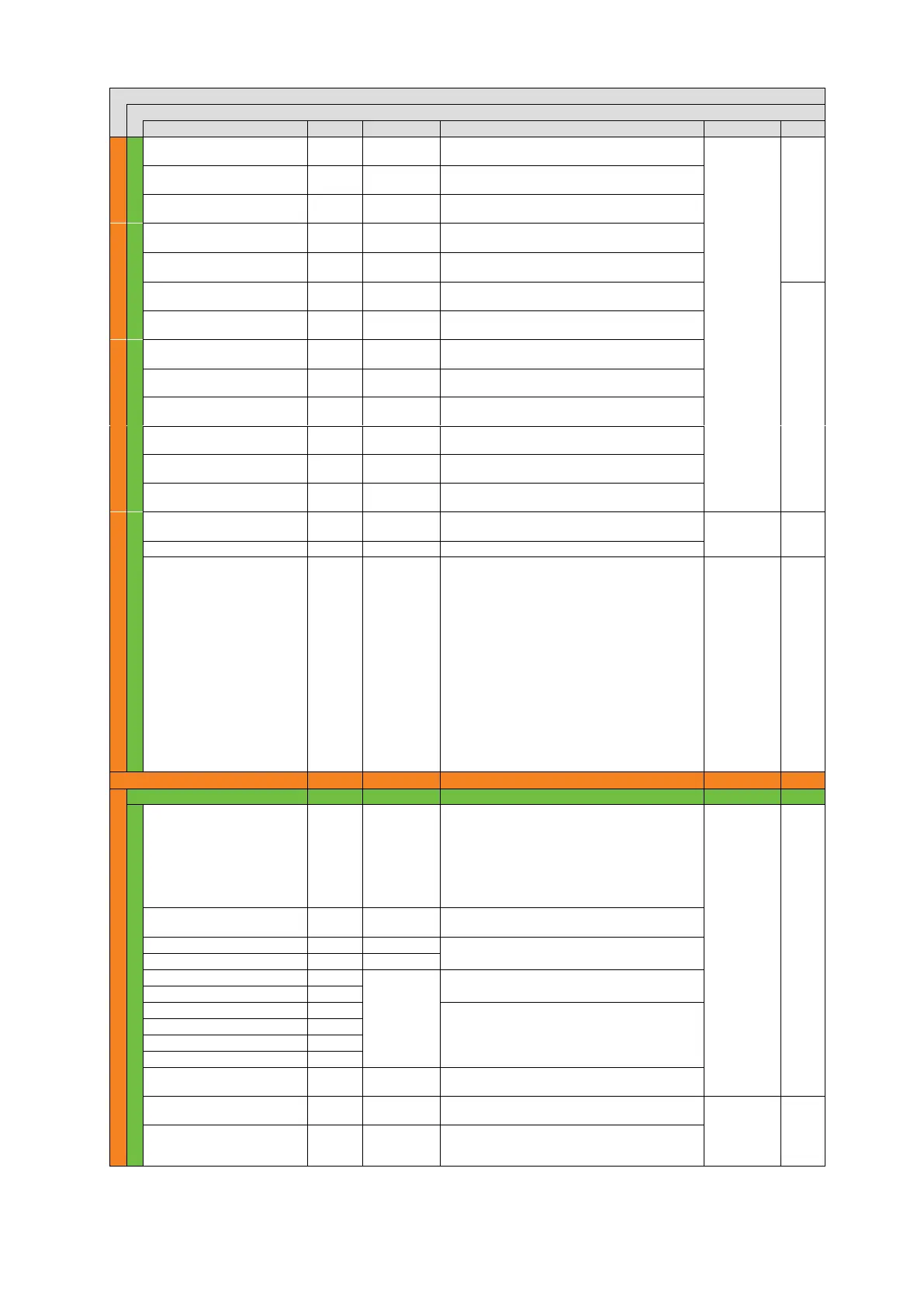Advanced Antialias H
Frequency
Advanced Antialias H Level
Five times the entered value is set.
Ex.) 12=> 60%
Advanced Antialias V Mode
Advanced Antialias V
Frequency
Advanced Antialias V Level
Five times the entered value is set.
Ex.) 12=> 60%
Sets the higher horizontal enhance level from
0.29 to 0.4 in the sampling frequency.
Sets the middle horizontal enhance level from
0.17 to 0.29.
Sets the lower horizontal enhance level from
0.03 to 0.17.
Sets the higher vertical enhance level from 0.29
to 0.4 in the sampling frequency.
Sets the middle vertical enhance level from 0.17
to 0.29.
Sets the lower vertical enhance level from 0.03
to 0.17.
Directional Interpolation
4
5
6
7
8
9
10
11
12
13
14
15
16
17
18
19
20
4: 4:3 L 16:9 T
5: 4:3 L 14:9 T
6: 4:3 L>16:9
7: 4:3 F 4:3
8: 4:3 L 16:9 PRTD
9: 4:3 L 14:9
10: 4:3 F ALT 14:9
11: 4:3 L ALT 14:9
12: 4:3 L ALT 4:3
13: 16:9 L>16:9
14: 16:9 F 16:9
15: 16:9 P 4:3
16: 16:9 F PRTD
17: 16:9 P 14:9
18: 16:9 P ALT 14:9
19: 16:9 F ALT 14:9
20: 16:9 F ALT 4:3
2: 16:9 L>16:9
3: 16:9 F 16:9
4: 16:9 P 4:3
5: 16:9 F PRTD
6: 16:9 P 14:9
7: 16:9 P ALT 14:9
8: 16:9 F ALT 14:9
9: 16:9 F ALT 4:3
Input Aspect Ratio for SD
Setting value is one-tenth of input value.
Ex) 1234 => 123.4%
Image position after conversion
Aspect Conv. Scaling Enable
NR R Level
NR G Level
NR B Level
Noise reduction level (for dark area)