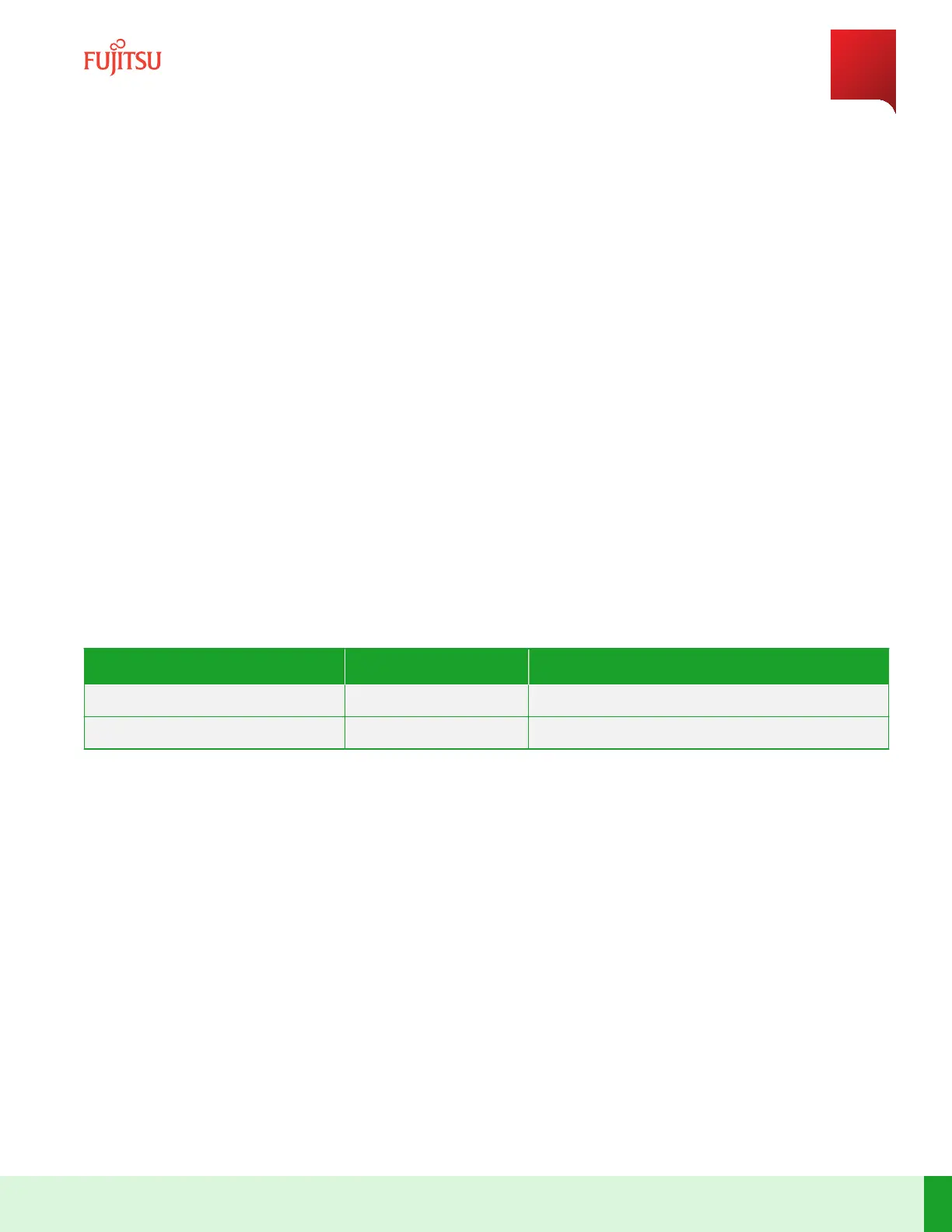Note: The NE that is being turned up connects to the end of the daisy chain. The other NEs must be congured
to bridge trac between LCN1 and LCN2 (set neMgmtMode to Bridge or MixMode).
Step 1
Change to CLI conguraon mode.
Command:
> configure
Set Static IP Address on LCN1
Step 2
Disable DHCP on LCN1 interface.
Command:
% set clientv4 client-if ip-1/0/0/LCN1 enable false
Step 3
Set IP address on the LCN1 interface.
Command:
% set interfaces interface ip-1/0/0/LCN1 type ip ipv4 enabled forwarding true
address <ip_address> prefix-length <prefix-length>
Parameter Value Descripon
ip_address <1xx.xxx.xxx.xxx> IP address of the LCN interface
prefix-length <0…32> Length of the subnet prex
Command Example:
% set interfaces interface ip-1/0/0/LCN1 type ip ipv4
enabled forwarding true address 192.168.229.64 prefix-length 24
Step 4
Check the candidate conguraon, if desired.
Command:
% show interfaces interface ip-1/0/0/LCN1
Congure Next-Hop
If the NE connects directly to the DCN, the next hop should be the address of the default router. Otherwise, the
next hop should be the IP address of the neighboring NE that is closer to the DCN in the chain of GCC0-linked
NEs.
Initial System Turn Up
Congure IP Connection to DCN
171
Release 19.1.1 · Issue 1.1, May 2021
Fujitsu and Fujitsu Customer Use Only
