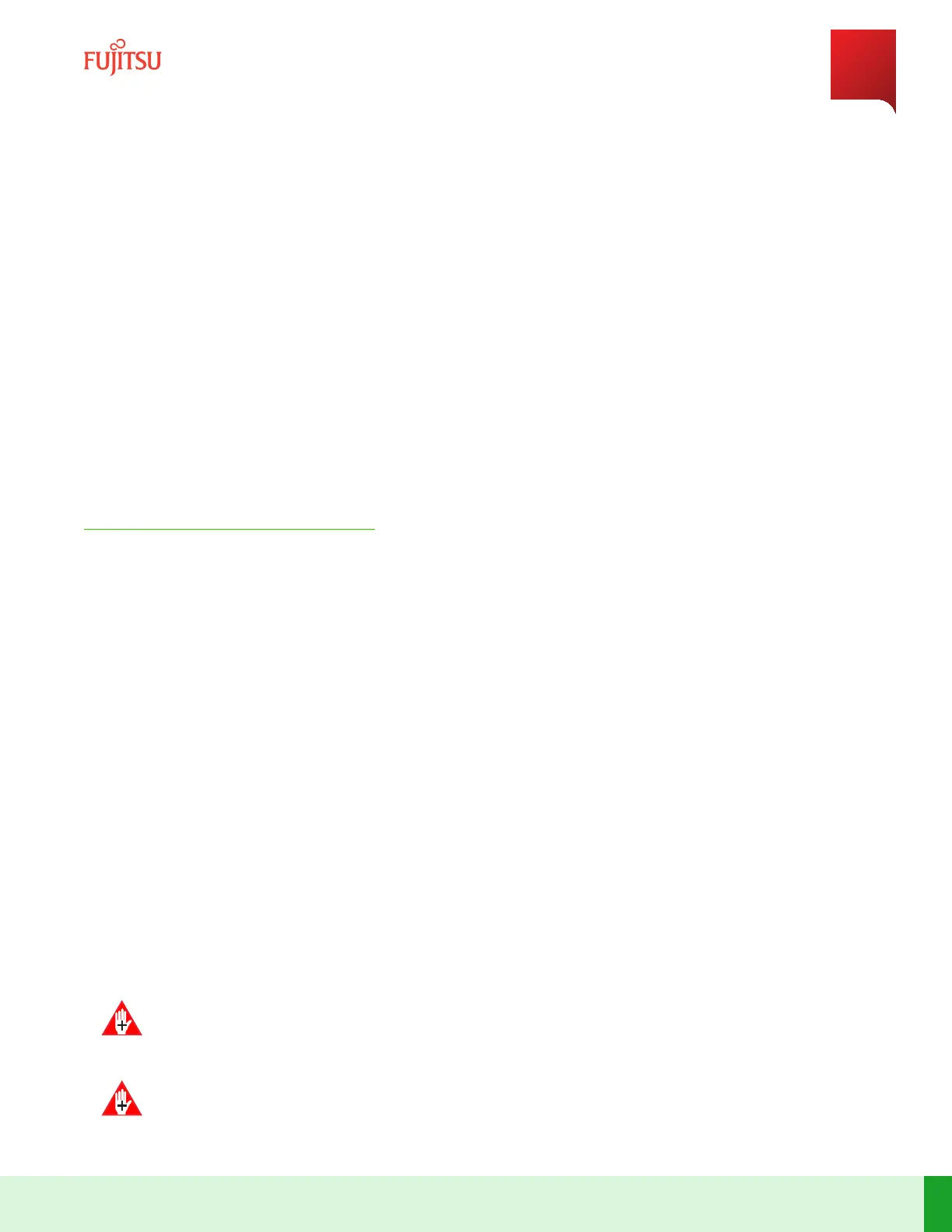Step 6
Log on the NE, if necessary.
Step 7
Retrieve all alarms and standing condions currently being reported on the NE.
Command:
> show alarms alarm-list
Step 8
Verify that no alarms or standing condions are currently being reported on the NE related to the replacement
of the Fan unit.
Note: Clear any alarms or standing condions being reported for the replacement unit. If unable to clear the
alarms, call Fujitsu at 1-800-USE-FTAC (1-800-873-3822) for technical assistance.
✓ This task is complete.
Addional Instrucons:
Follow local pracce/procedures for repair or replacement of equipment, as applicable.
8.3.2
Replace Plug-In Unit
Prerequisites:
■ Trac has been removed from the PIU (if the unit is handling trac).
■ Replacement PIU is available.
■ If the operang temperature is not in the range of 5…40 °C, do not perform this procedure unl the operang
temperature is in this range.
■ User must be logged on as fujitsu/1nity or have Level-4 or Level-5 privileges assigned to perform this
procedure.
This procedure lists the general steps required for replacing the PIU in the blade. This procedure is limited to
replacing a PIU with the exact same PIU type.
Danger: This equipment contains high-power opcal laser devices that transmit light at a dangerous level.
Never look into the end of a ber-opc cable because permanent eye damage or blindness could occur if
the laser light is present. Follow local safety precauons regarding ber-opc cables.
Danger: Never handle exposed ber with bare hands or touch it to bare skin. Fiber fragments can enter
the skin and are dicult to detect and remove. Follow local safety precauons regarding ber.
System Maintenance
Equipment Replacement
362
Release 19.1.1 · Issue 1.1, May 2021
Fujitsu and Fujitsu Customer Use Only