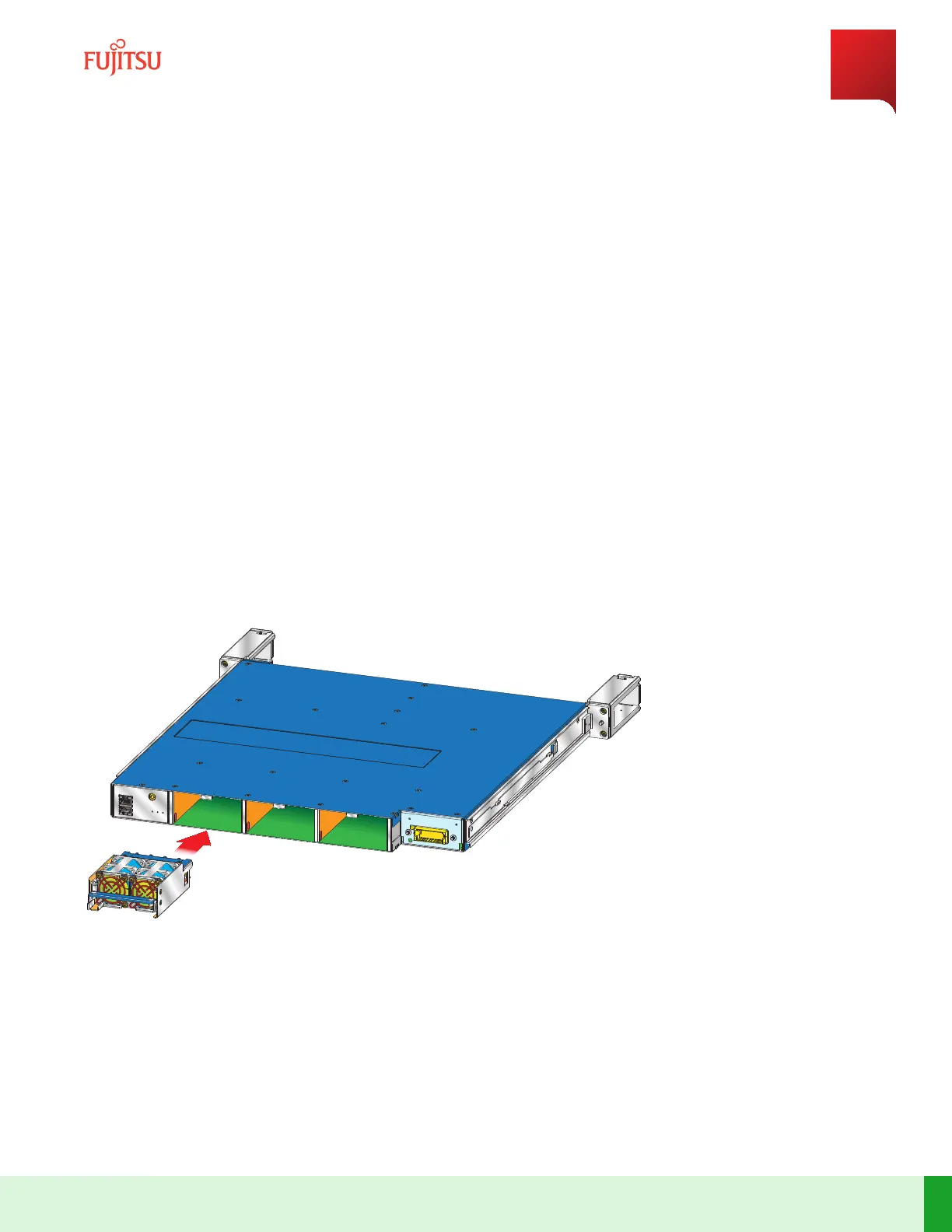4.13
Install Fan Unit
The following links lead to related informaon:
Remove Fan Unit
Note: A Fan unit must be installed in an acve blade to maintain the safe operang temperature range (5…40
°C). Do not leave a Fan unit slot open for more than 3 minutes for an acve blade.
Note: Fan lters are not required for individual L100 Blades (disaggregated opon). For L100 Blades installed in
the 1FINITY Housing (aggregated opon), an air lter kit can be installed in the housing to protect all of the
blades in the housing. The housing air lter should be replaced every 90 days.
Step 1
Insert the Fan unit into one of the slots located at the rear of the blade and press unl Fan unit locks in place.
Note: This gure only shows one Fan unit being installed, but two or three Fan units must be installed,
depending on the blade type.
Figure 78
Installing Fan Unit
Equipment Installation
Install Fan Unit
146
Release 19.1.1 · Issue 1.1, May 2021
Fujitsu and Fujitsu Customer Use Only