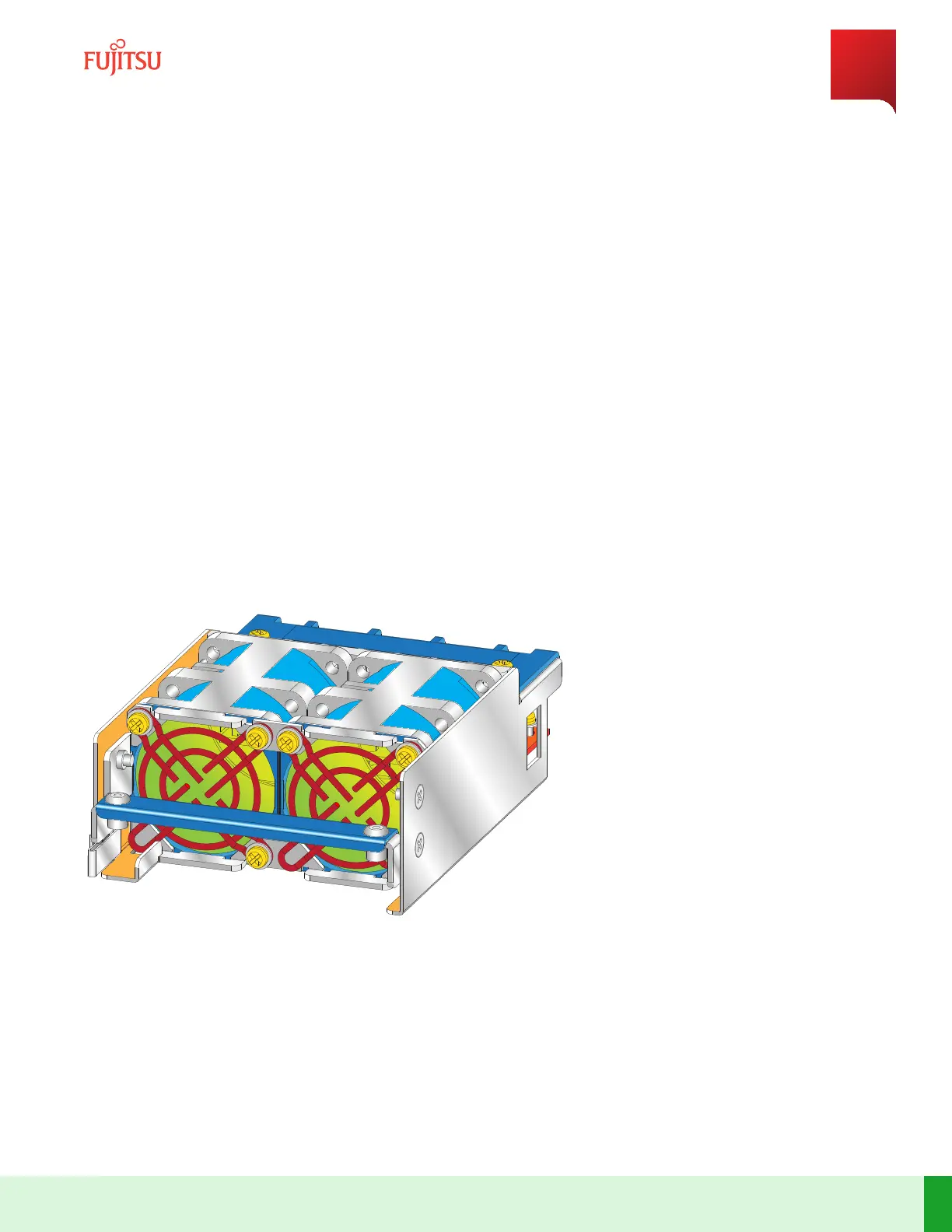2.5
Fan Unit
In this secon:
2.5.1 L100 Fan Unit
2.5.2 L160 Fan Unit
2.5.1
L100 Fan Unit
The L100 Blades have eld-replaceable Fan units installed at the rear of the blades to provide cooling. Each
AC00-F011 Fan unit has two fans that pull cool air in from the front-side of the blade and exhaust the heated air
out to the rear-side of the blade. The FAN LED indicators located at the rear-side of the blade are lit green when
power (12 V DC) is applied to the blade and the Fan units are operang normally. The Fan units are hot
swappable. The following gures show front and rear views of the Fan unit.
Note: Two Fan units are needed for each L100, L110 Blade.
Figure 24
Front View of Fan Unit
Unit Description
Fan Unit
81
Release 19.1.1 · Issue 1.1, May 2021
Fujitsu and Fujitsu Customer Use Only