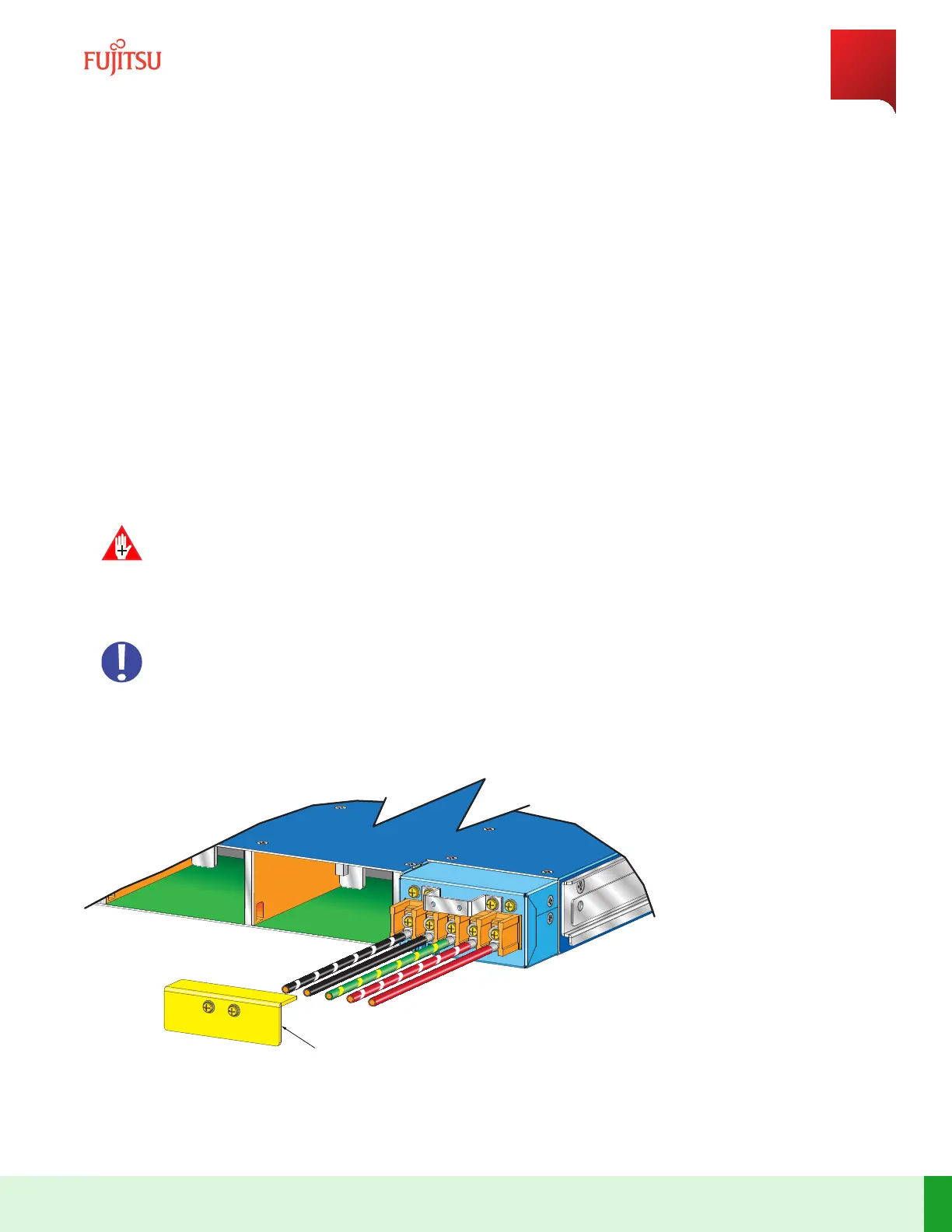9.5
Remove Power Cables
The following links lead to related informaon:
Install Power Cables
Prerequisites:
■ Power to the blade has been turned OFF
■ Screwdriver set (including straight-slot and Phillips head)
■ DMM
Danger: Make sure both A and B power feeds are turned o, at the source, before starng this procedure.
Use properly insulated tools and perform all safety precauons in accordance with local safety pracces
when working on or around power terminals, power cables, and power connectors. Contacng power
terminals, uninsulated conductors, cable wiring, or any connector that could be part of a live electrical
circuit can result in death or serious personal injury.
Aenon: This procedure is not applicable if using the 1FINITY Housing opon.
Step 1
If not already done, remove the protecon cover from the power terminal adapter.
Protection Cover and
Attachment Screws
Wiring to Power Terminal Adapter
FNC000071_Rev_01
Figure 172
Removing Protecon Cover
Equipment Removal
Remove Power Cables
433
Release 19.1.1 · Issue 1.1, May 2021
Fujitsu and Fujitsu Customer Use Only