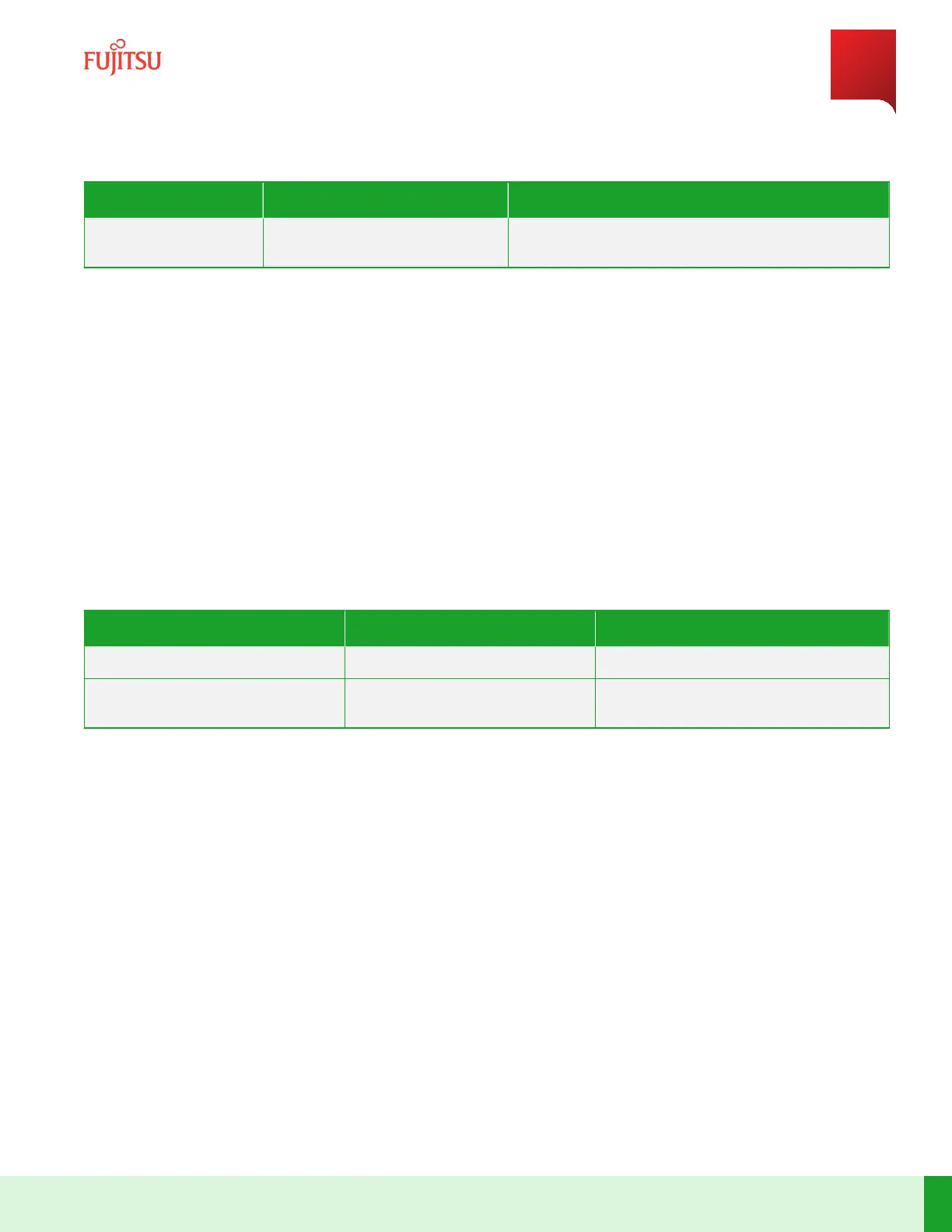Parameter Value Descripon
mtu_size <68…1500> Size, in octets, of the largest IPv4 packet that the interface can
send and receive
Command Example:
% set interfaces interface ip-1/0/0/E-SC-E1 type ip ipv4 enabled
forwarding true address-src ip-1/0/0/NEM mtu 1500
Step 4
Check the candidate conguraon, if desired.
Command:
% show interfaces interface <interface>
Step 5
Associate the newly created IP interface with the roung instance. This step creates the roung instance if it
does not already exist.
Command:
% set routing routing-instance <routing_instance_name> interfaces interface
<interface>
Parameter Value Descripon
routing_instance_name <MCN> Name of roung instance
interface <ip-<shelf>/0/0/E-SC-E1> IP interface on the E-SC-E1 port that supports
the OSC link
Command Example:
% set routing routing-instance MCN interfaces interface
ip-1/0/0/E-SC-E1
Step 6
Check the candidate conguraon, if desired.
Command:
% show routing routing-instance
Step 7
If the NE has another OSC link, repeat the previous four steps for that OSC link.
Initial System Turn Up
Congure IP Connection to DCN
181
Release 19.1.1 · Issue 1.1, May 2021
Fujitsu and Fujitsu Customer Use Only