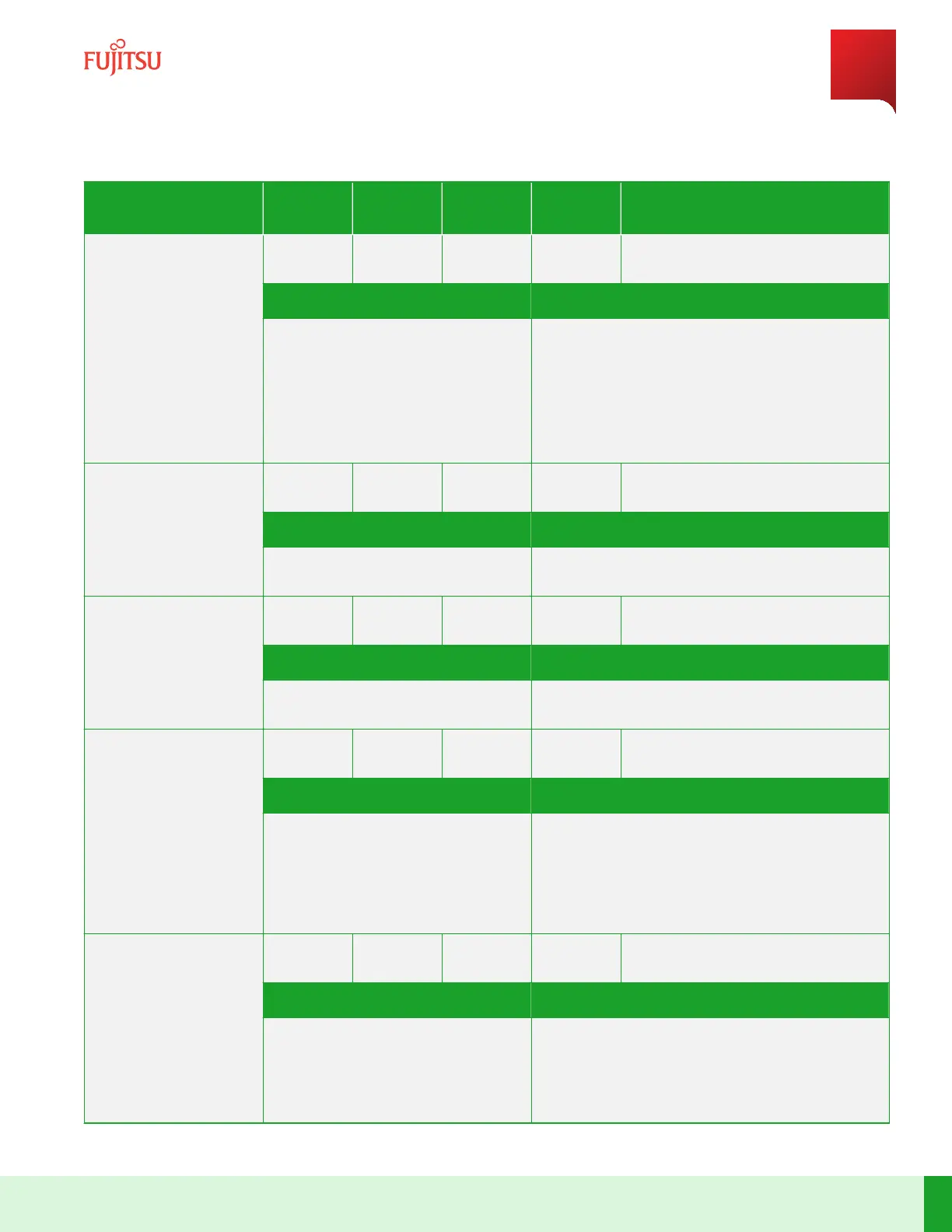Enty Type Severity
Service
aected
Direcon Locaon Descripon
COM minor non–service-
aecng
n/a NEND Secondary storage OSL is corrupted.
Probable Cause Suggested Correcve Acon
Main blade is default.
Secondary soware is corrupted.
1. Disconnect secondary storage (USB ash drive).
2. Upgrade load of the Main blade to desired load which
supports secondary database feature (Release 2.4 and
later releases).
3. Run ss-overwrite command.
4. Perform WARM restart on Main blade.
5. Clear the secondary OSL corrupon alarm.
COM warning non–service-
aecng
n/a NEND Database locked: Secondary soware
corrupon
Probable Cause Suggested Correcve Acon
Secondary soware is corrupted. Aer secondarySowareCorrupon alarm is cleared, this
database lock condion is cleared.
COM warning non–service-
aecng
n/a NEND Database locked: Secondary soware
corrupon
Probable Cause Suggested Correcve Acon
Secondary soware is corrupted. Aer secondarySowareCorrupon alarm is cleared, this
database lock condion is cleared.
BDL1-3R11 minor non–service-
aecng
n/a NEND USB ash drive encrypon check failed
Probable Cause Suggested Correcve Acon
Secondary storage drive failed; Encrypon
password check
1. Check whether the USB ash drive is inserted in the
tributary blade. If it is, remove the USB ash drive from
the tributary blade and insert in the Main blade.
2. If the USB ash drive is in the Main blade and an alarm
in present, run request format-usb command to
format the USB ash drive.
COM major non–service-
aecng
n/a NEND Soware not ready
Probable Cause Suggested Correcve Acon
Main blade soware not ready 1. Perform WARM restart.
2. If WARM restart did not clear the alarm, try COLD
restart.
3. If COLD restart did not clear the alarm, replace the
Main blade.
System Maintenance
Trouble Clearing
342
Release 19.1.1 · Issue 1.1, May 2021
Fujitsu and Fujitsu Customer Use Only