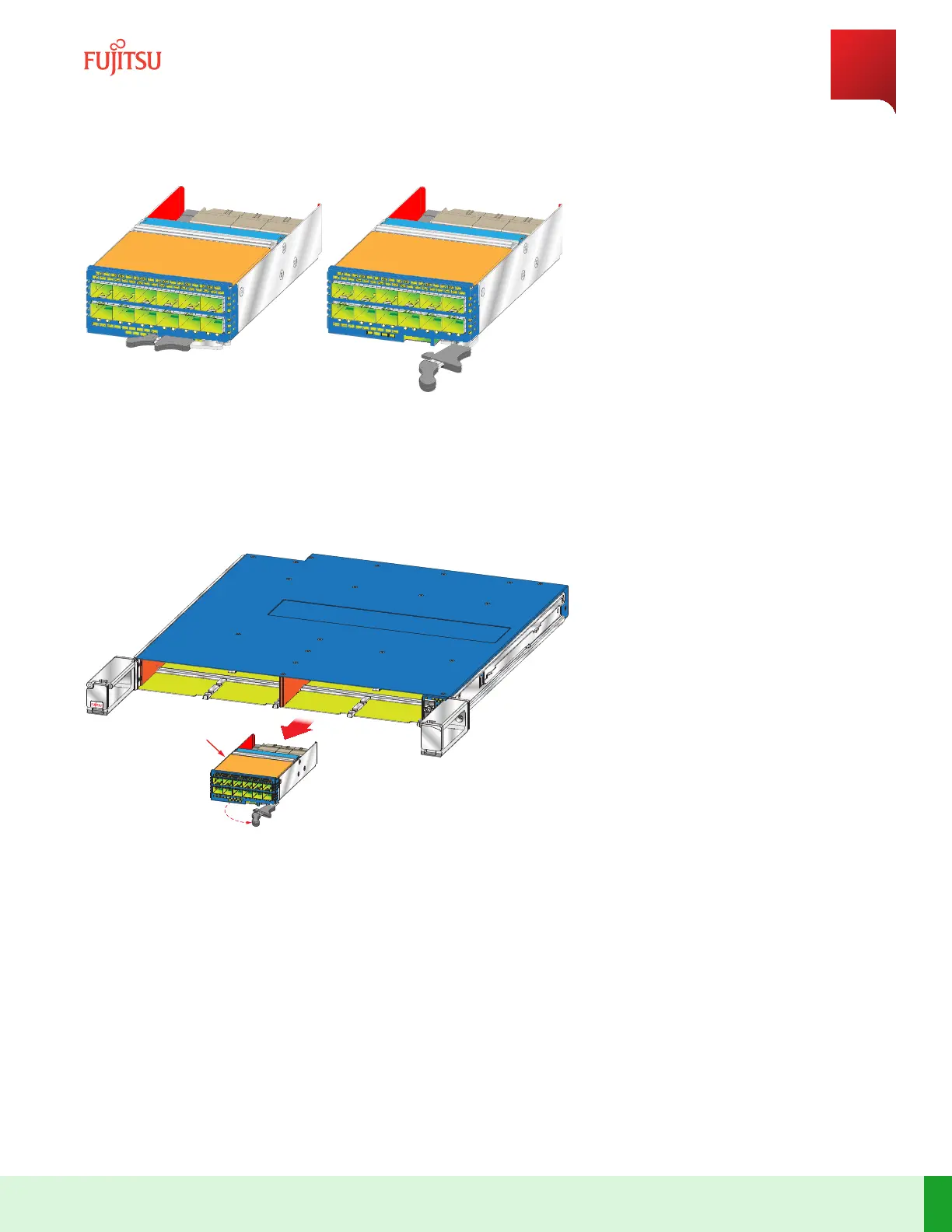Figure 168
Releasing PIU
Step 5
Carefully and slowly remove the PIU from the blade.
Figure 169
Removing PIU
Step 6
Aer PIU is removed, inspect the PIU for any damage or debris. Carefully remove any debris. If the PIU is
damaged, follow local pracce/procedures for repair or replacement of a damaged PIU, as applicable.
Step 7
Store the PIU in ESD-protecve packaging.
Step 8
If a new PIU is to be installed in the same posion, follow the appropriate PIU installaon procedure. Wait 15
seconds before inserng the new PIU in the same posion.
Note: If any PIU slots on an acve blade are unoccupied, install ller panels in the unused slots.
Equipment Removal
Remove Plug-In Unit
428
Release 19.1.1 · Issue 1.1, May 2021
Fujitsu and Fujitsu Customer Use Only