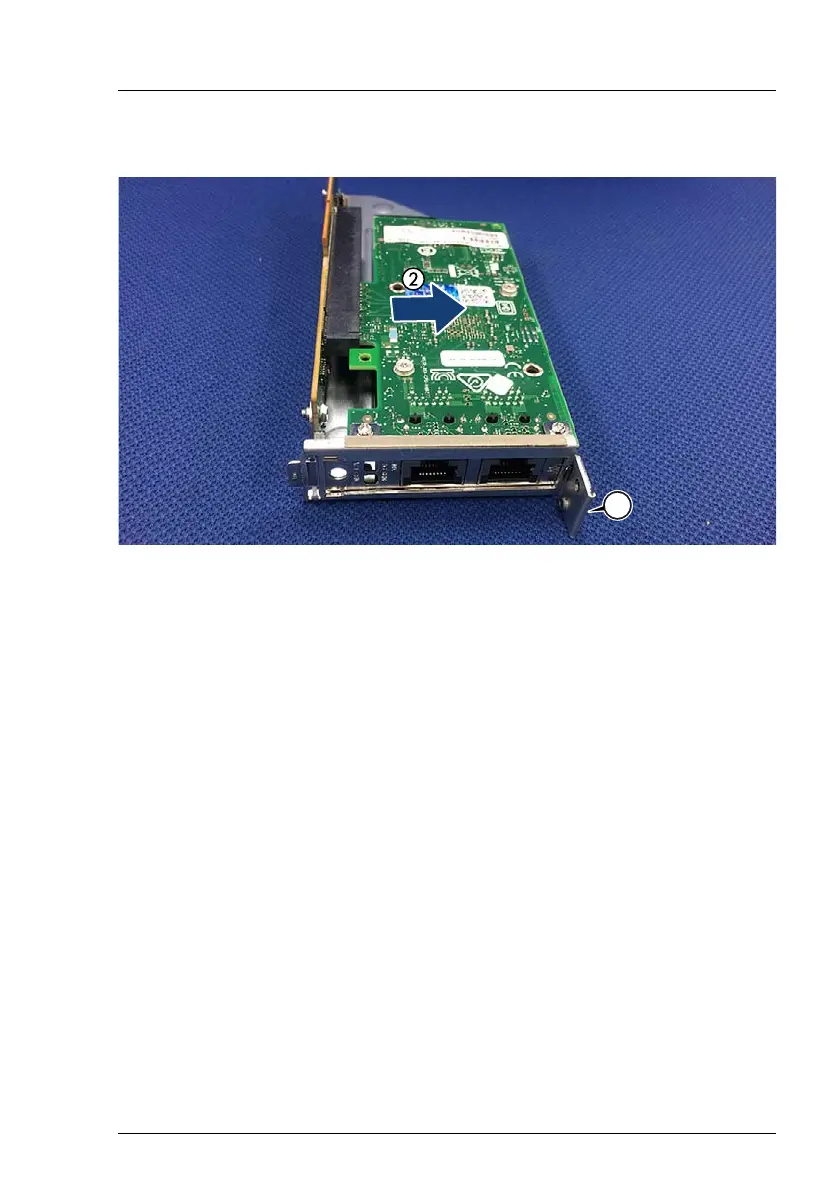CX2550/60/70 M4 Upgrade and Maintenance Manual 123
Expansion cards and OCP mezzanine cards
6.2.2.2 Removing a controller from the riser module
Figure 33: Removing a controller from the riser module
Ê Remove the screw (1).
Ê If applicable, disconnect internal cables to the expansion card.
Ê Pull the controller out of the riser card connector (2).
Ê If applicable, remove the TFM from the expansion card, see section
"Removing the TFM" on page 154.
Ê "Mounting a slot cover to the riser module" on page 61 (if applicable)
I Make sure that the metal pin of the controller bracket does not get
stucked with the recess of the riser bracket.
6.2.2.3 Concluding steps
Perform the following procedures:
Ê "Installing the riser module" on page 55
Ê "Installing the server node in the server enclosure" on page 67
Ê Reconnect all external cables.
Ê "Controls and indicators on the server node" on page 448
