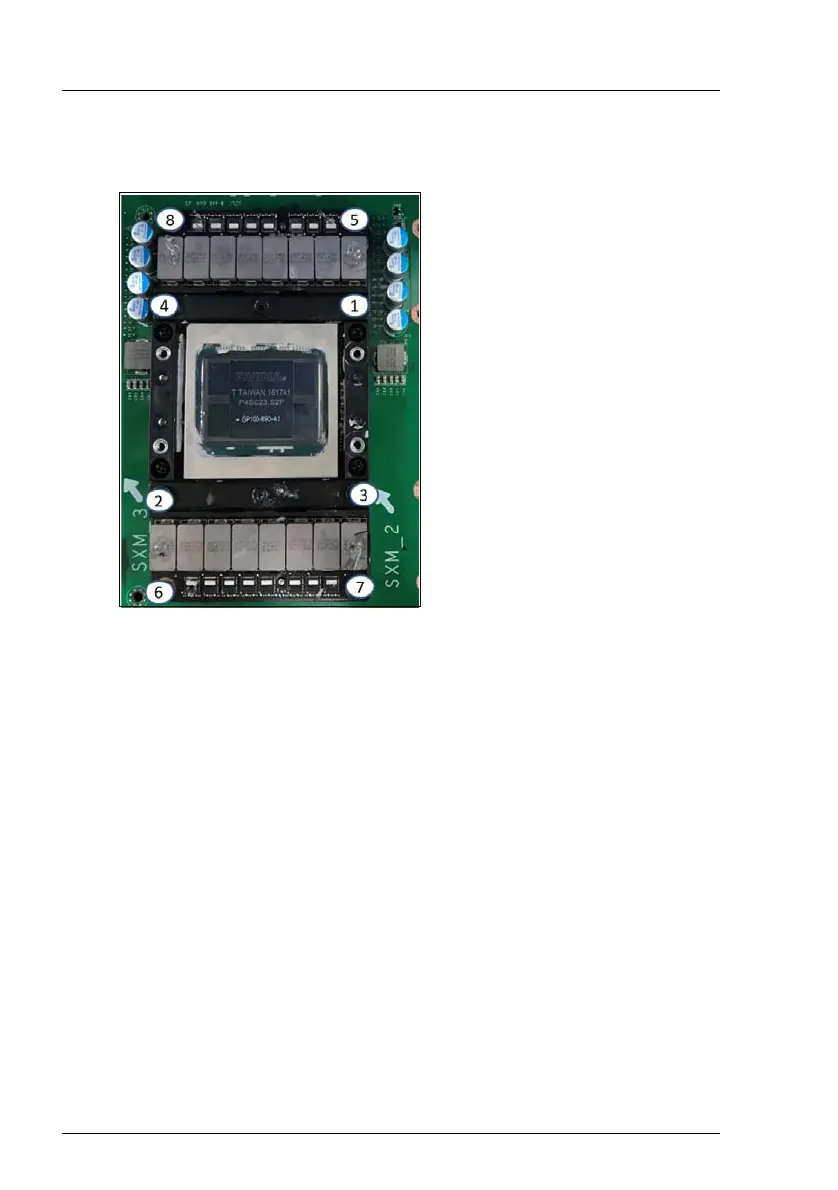378 Upgrade and Maintenance Manual CX2550/60/70 M4
11.2.4 Installing the SXM2 module
Ê Carefully seat the SXM2
module on the eight threaded
holes as shown.
Ê Tighten the eight captive screws
by the sequence from 1 to 8.
Ê Apply thermal paste to the CPU
surface, see section "Applying
thermal paste" on page 262.
