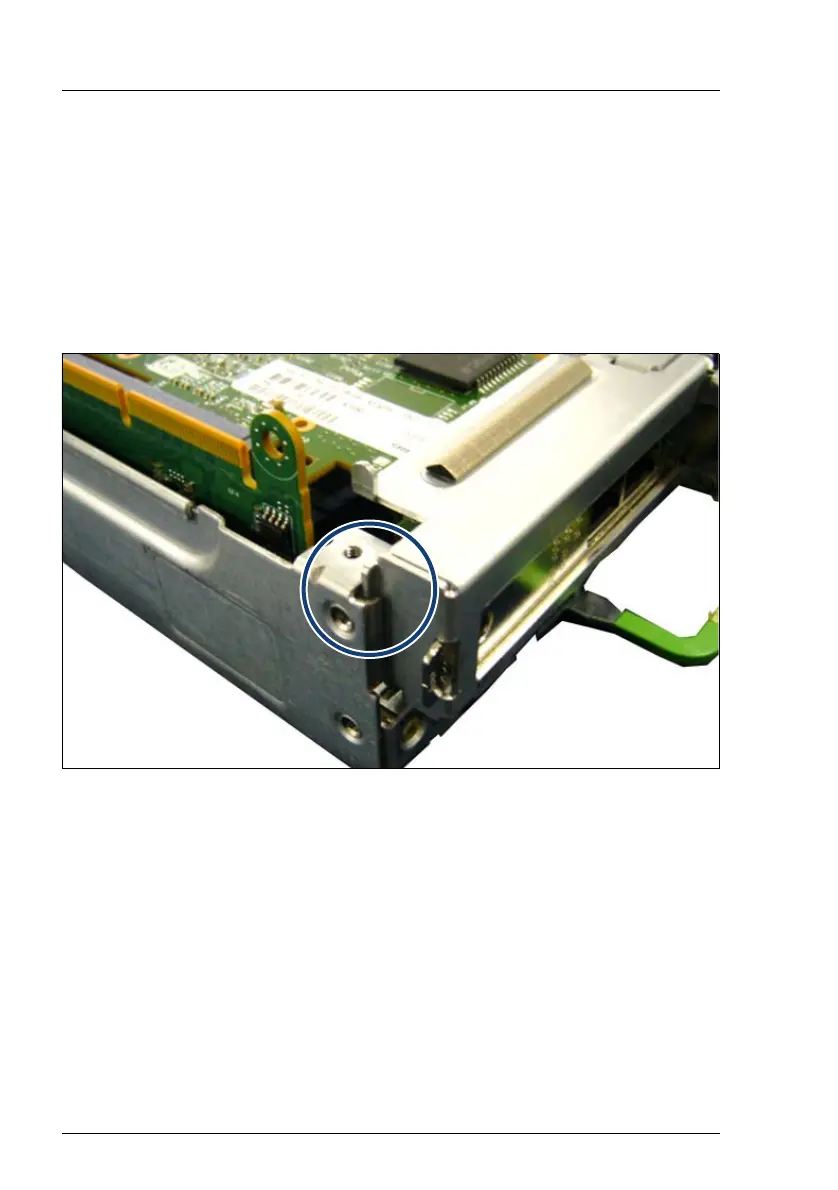412 Upgrade and Maintenance Manual CX2550/60/70 M4
Ê Hold the edge of the SXM2 riser card (L) type 2 and lift it up straight on and
remove it from the slot.
Ê If applicable, replace the expansion card from the failed riser card to the new
one, see section "Expansion cards in the SXM2 riser card (L) type 2" on
page 127.
11.6.3 Installing the SXM2 riser (L) type 2
Figure 302: Installing the riser (L) type 2
Ê Insert the SXM2 riser card (L) type 2 following the PCI cage guide (see
circle).
