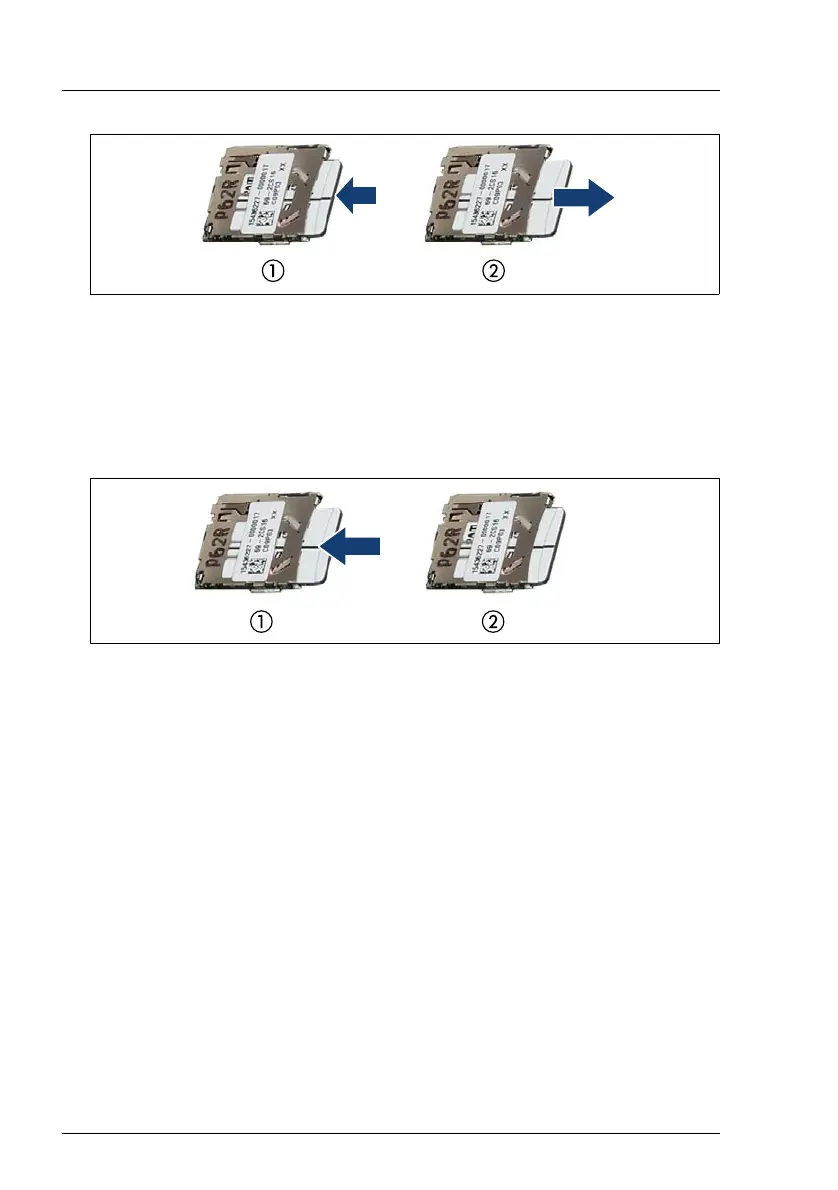302 Upgrade and Maintenance Manual CX2550/60/70 M4
System board and components
Figure 190: Removing the microSD card
Ê To eject the microSD card, gently push it in and then let go (1).
Ê Pull the microSD card straight out of its slot (2).
Ê Install both microSD cards on the new Dual microSD 64GB Enterprise.
Proceed as described in the following:
Figure 191: Installing the microSD card
Ê With the label facing up, insert the microSD card into the microSD slot on
the controller (1) until it locks in place (2).
Ê Install the new Dual microSD 64GB Enterprise, see section "Installing the
Dual microSD 64GB Enterprise" on page 297.
9.5.3.3 Concluding steps
Ê Install the left riser module, see section "Installing the riser module" on
page 55.
Ê "Installing the server node in the server enclosure" on page 67
Ê If applicable, reconnect all external cables.
Ê "Controls and indicators on the server node" on page 448
Ê "Enabling SVOM boot watchdog functionality" on page 88
