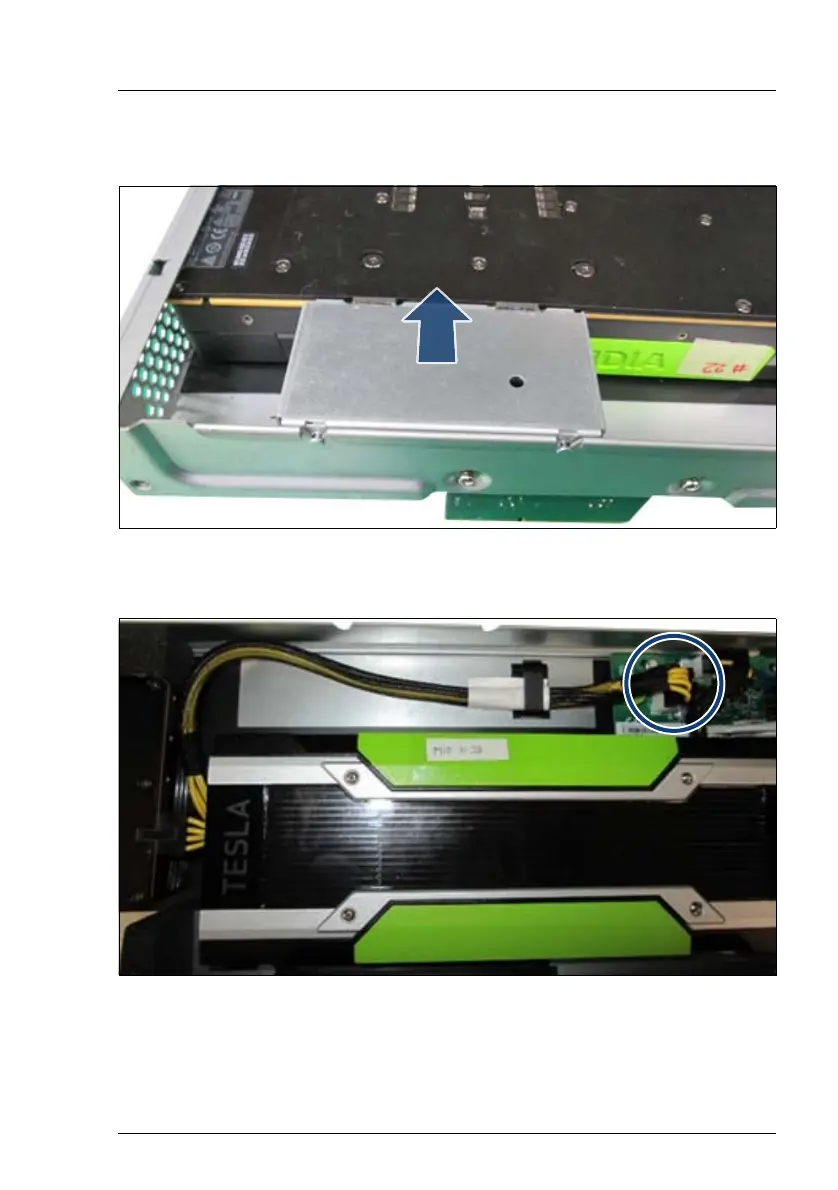CX2550/60/70 M4 Upgrade and Maintenance Manual 339
10.6.2 Removing the GPGPU
Figure 222: Removing the spacer
Ê Remove the spacer from the tray.
Figure 223: Disconnecting the GPGPU power cable from the PIB
Ê Disconnect the power cable (see circle) from the PIB.
