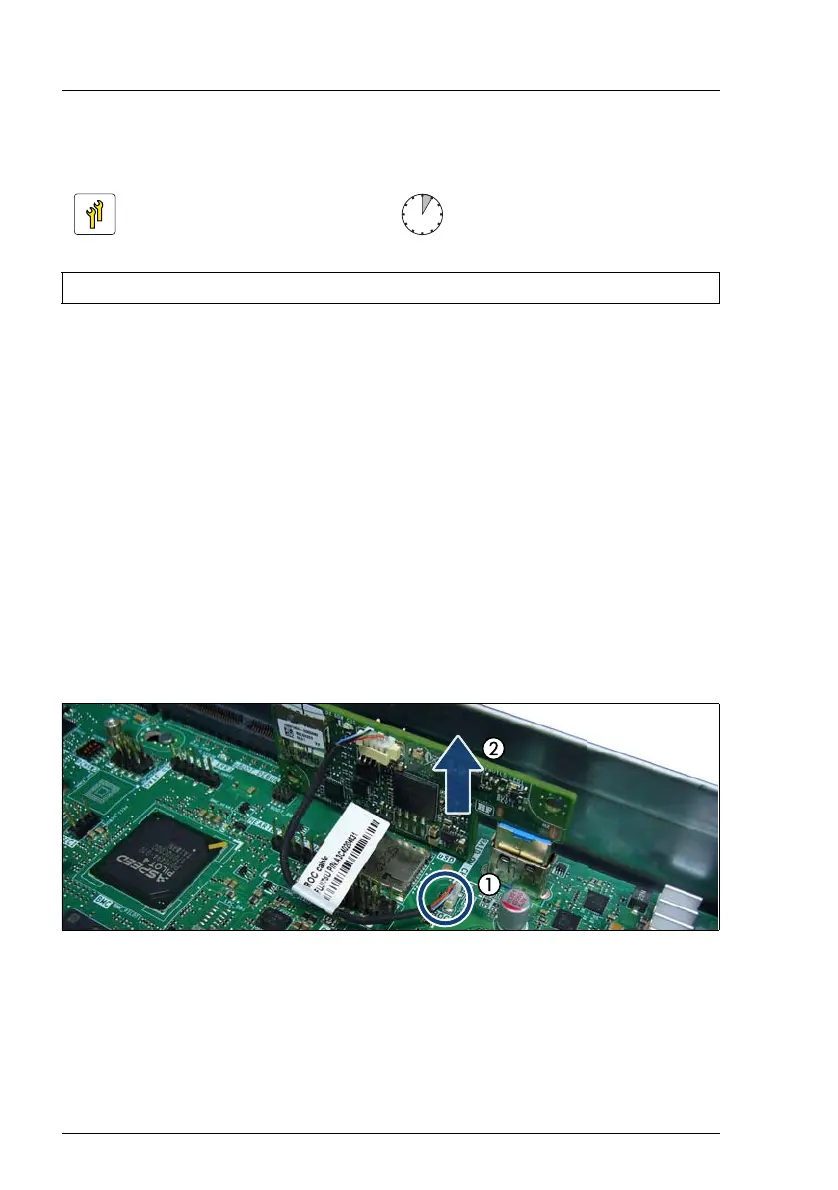300 Upgrade and Maintenance Manual CX2550/60/70 M4
System board and components
9.5.2 Removing the Dual microSD 64GB Enterprise
9.5.2.1 Preliminary steps
Ê "Disabling the boot watchdog functionality of ServerView Operations
Manager" on page 73
Ê Locate the desired server with the ID button.
Ê "Shutting down the server node" on page 50
Ê If applicable, remove all external cables from the server node.
Ê "Removing the server node from the server enclosure" on page 51
Ê Remove the left riser module, see section "Removing the riser module" on
page 58.
9.5.2.2 Removing the Dual microSD 64GB Enterprise
Figure 189: Removing the Dual microSD 64GB Enterprise
Ê Disconnect the cable from the connector "ROC" on the system board (1).
Ê Pull the Dual microSD 64GB Enterprise out of its connector (2).
Upgrade and Repair Unit
(URU)
Hardware: 5 minutes
Tools: tool-less
