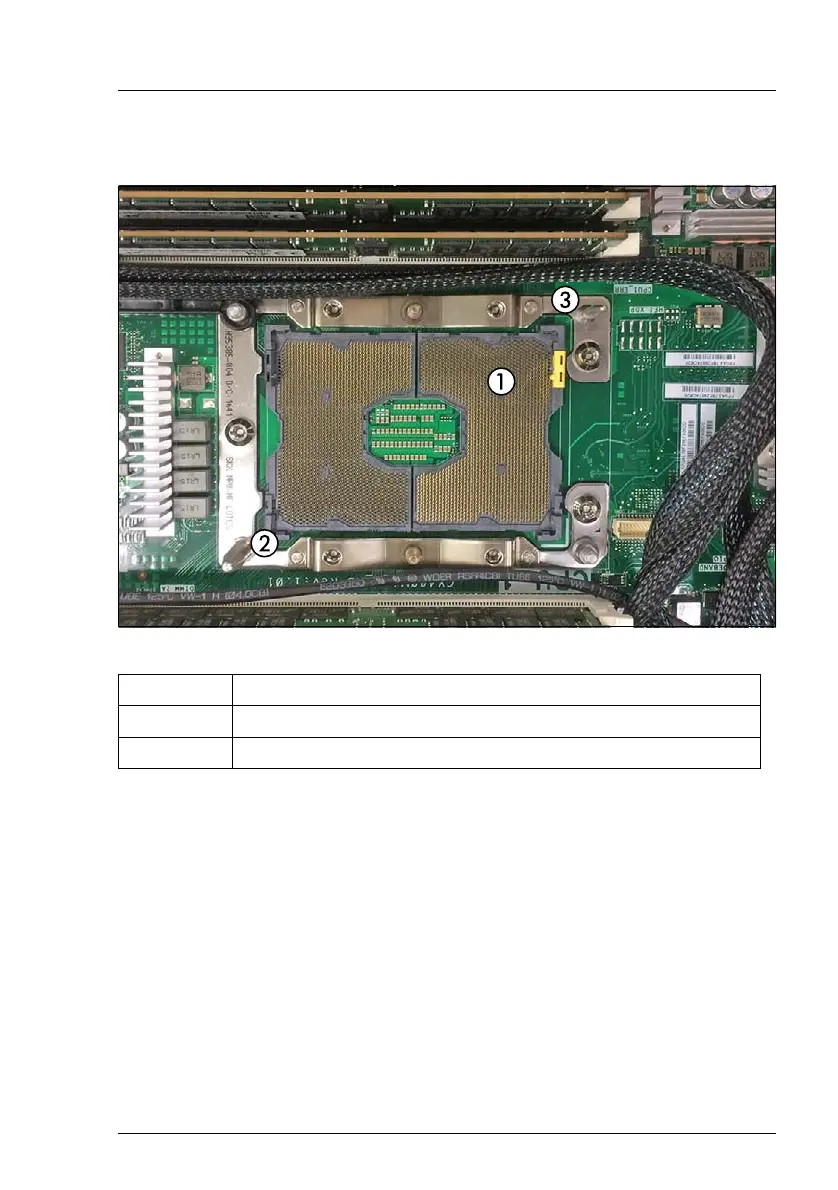CX2550/60/70 M4 Upgrade and Maintenance Manual 239
8.3.7 Installing the LC heat sinks
Figure 132: Position of the LC heat sink (CPU 1)
I How to place thermal sheets:
Peel off one side of the protection sheet, when placing a thermal sheet
on the system board.
Peel off the other side of the protection sheet after the thermal sheet has
been placed on the system board.
1 Empty CPU socket
2 Thick pin
3 Thin pin
