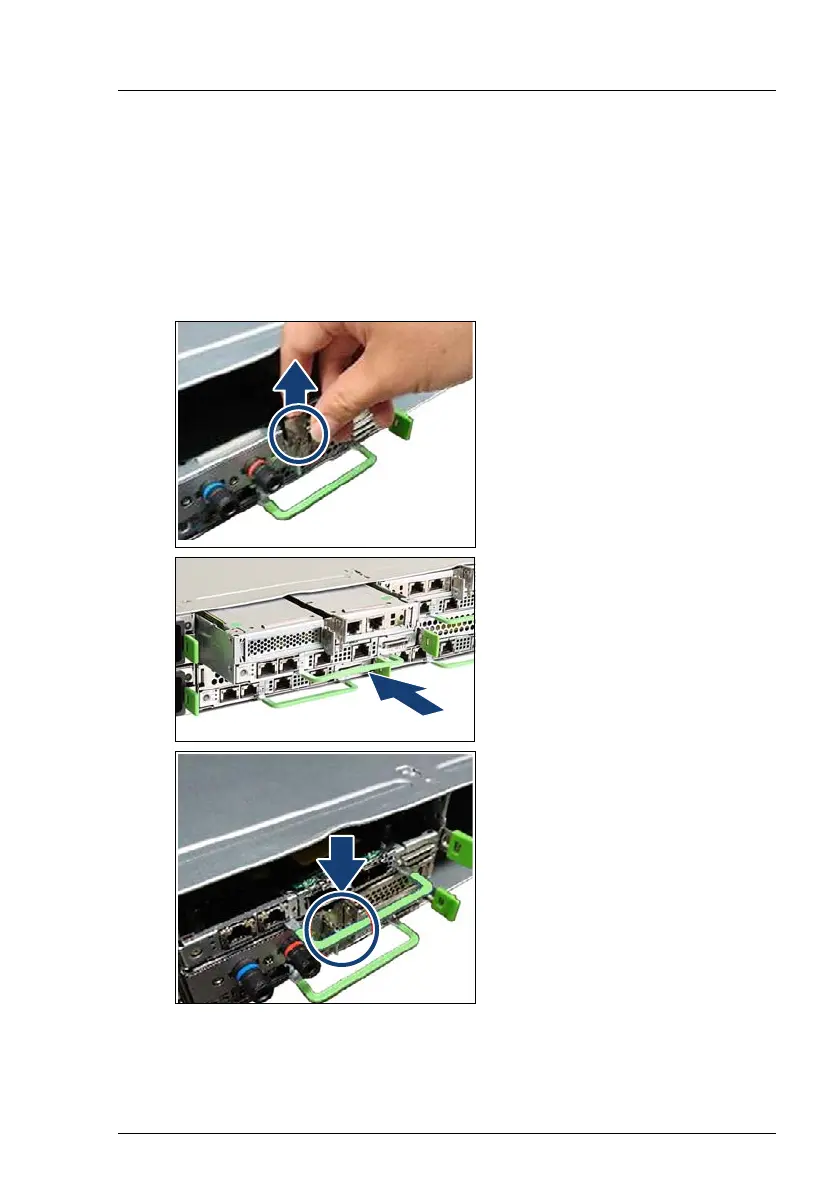CX2550/60/70 M4 Upgrade and Maintenance Manual 67
Basic hardware procedures
4.16 Installing the server node in the server
enclosure
V CAUTION!
● Follow the safety instructions in the chapter "Important information"
on page 33.
Ê When you add the server node to the server enclosure, perform the following
steps:
Ê Pull out the ID card from the server enclosure.
Ê Remove the gasket of the lower
server node and keep it for later
use.
Ê Push the server node at the
handle into the server enclosure
until the locking mechanism
snaps into place.
Ê Install the gasket of the lower
server node again.
