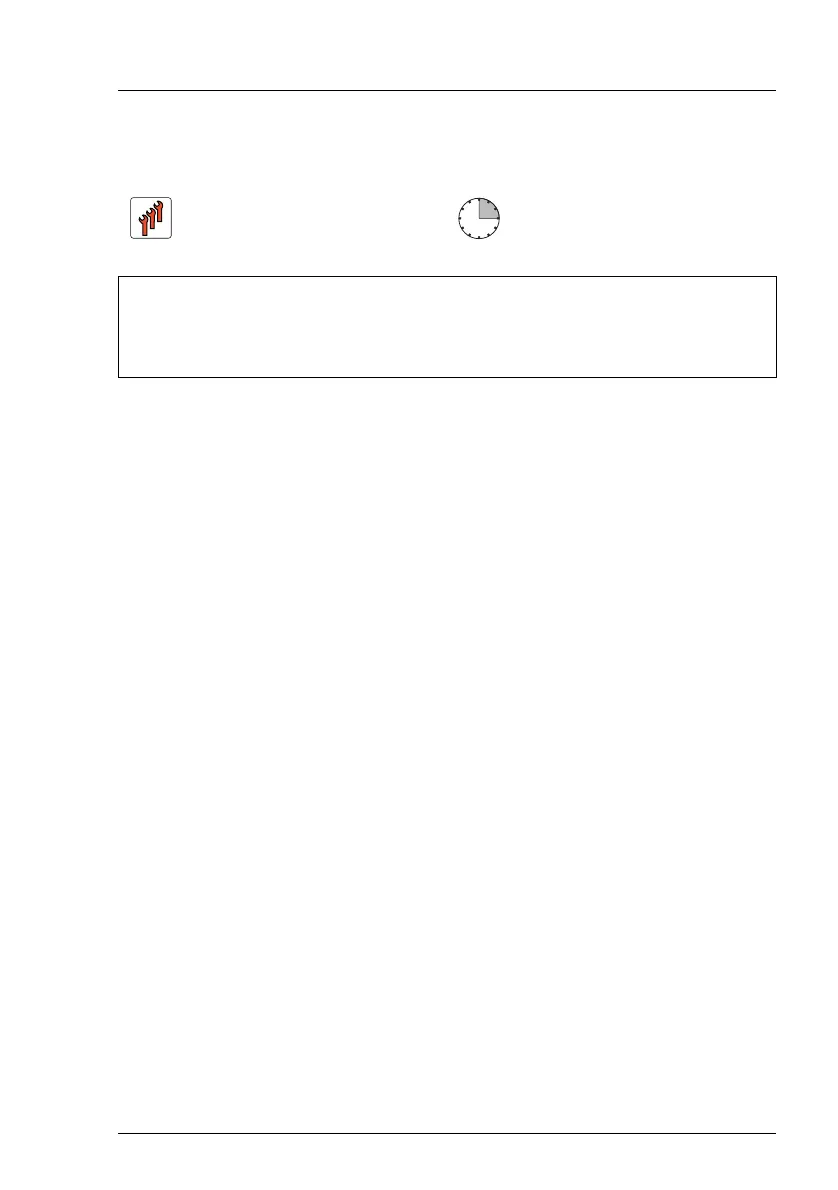CX2550/60/70 M4 Upgrade and Maintenance Manual 257
8.4 Replacing the CPU heat sink
8.4.1 Preliminary steps
Before replacing the CPU heat sink, perform the following steps:
Ê "Disabling the boot watchdog functionality of ServerView Operations
Manager" on page 73
Ê "Shutting down the server node" on page 50
Ê "Removing the server node from the server enclosure" on page 51
8.4.2 Removing the CPU heat sink
Ê Remove the CPU heat sink, see section "Removing CPU heat sinks" on
page 208.
8.4.3 Installing the CPU heat sink
Ê Remove the protective cover from the heat sink.
I Ensure not to touch the thermal paste on the bottom of the heat sink.
Ê Install the CPU heat sink, see section "Installing the CPU heat sink" on
page 219.
Field Replaceable Unit
(FRU)
Hardware: 15 minutes
Tools: – Preliminary and concluding steps: tool-less
– Removing and installing the CPU heat sink:
– Phillips PH2 / (+) No. 2 screw driver
