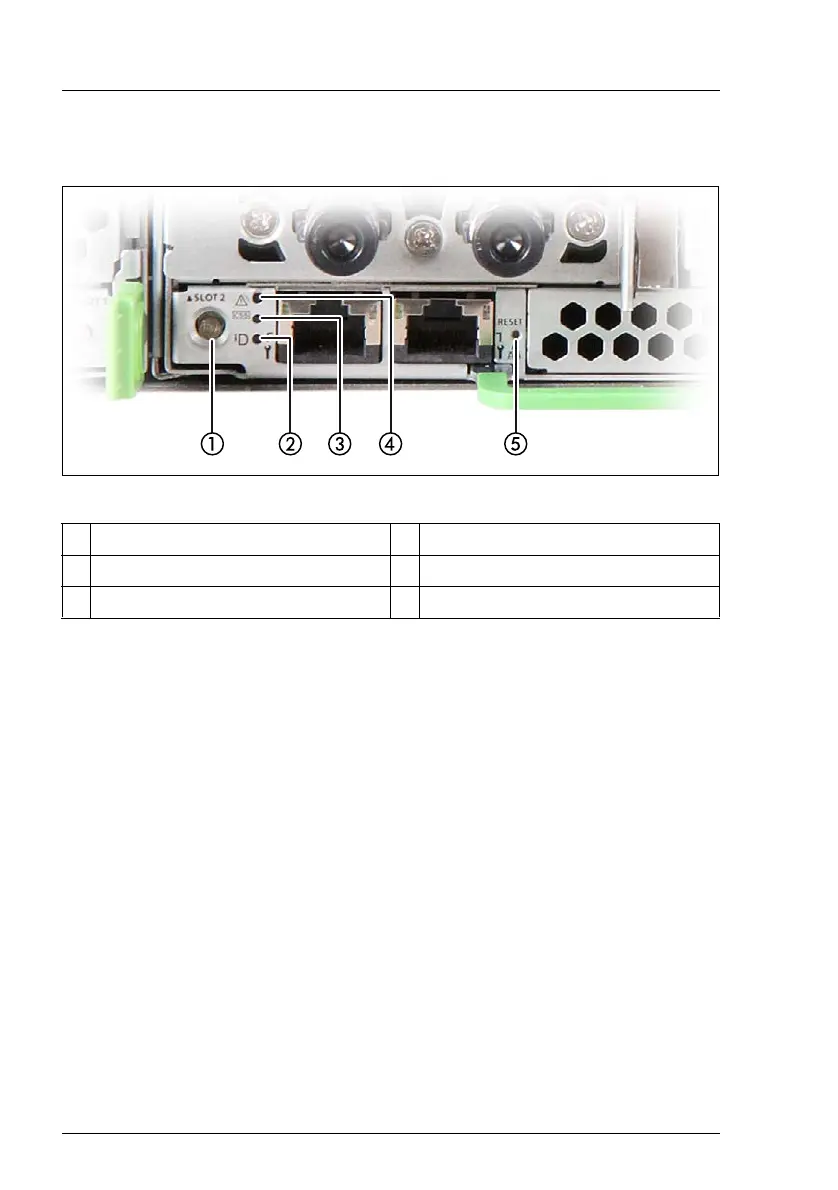448 Upgrade and Maintenance Manual CX2550/60/70 M4
13.2.2 Controls and indicators on the server node
Figure 343: Controls and indicators of the server node
I The server nodes are controlled via related operating panel areas on the
front side of the CX400 M4 server enclosure. See "FUJITSU Server
PRIMERGY CX400 M4 Server Enclosure Operating Manual".
13.2.2.1 Control elements
I The server nodes are controlled via related operating panel areas on the
front side of the CX400 M4 server enclosure. See "FUJITSU Server
PRIMERGY CX400 M4 Server Enclosure Operating Manual".
1 On/Off button 4 Global error LED
2 ID indicator 5 Reset button (RST)
3 CSS indicator
RST Reset button
Pressing the reset button reboots the system.
V CAUTION!
Risk of loss of data!
