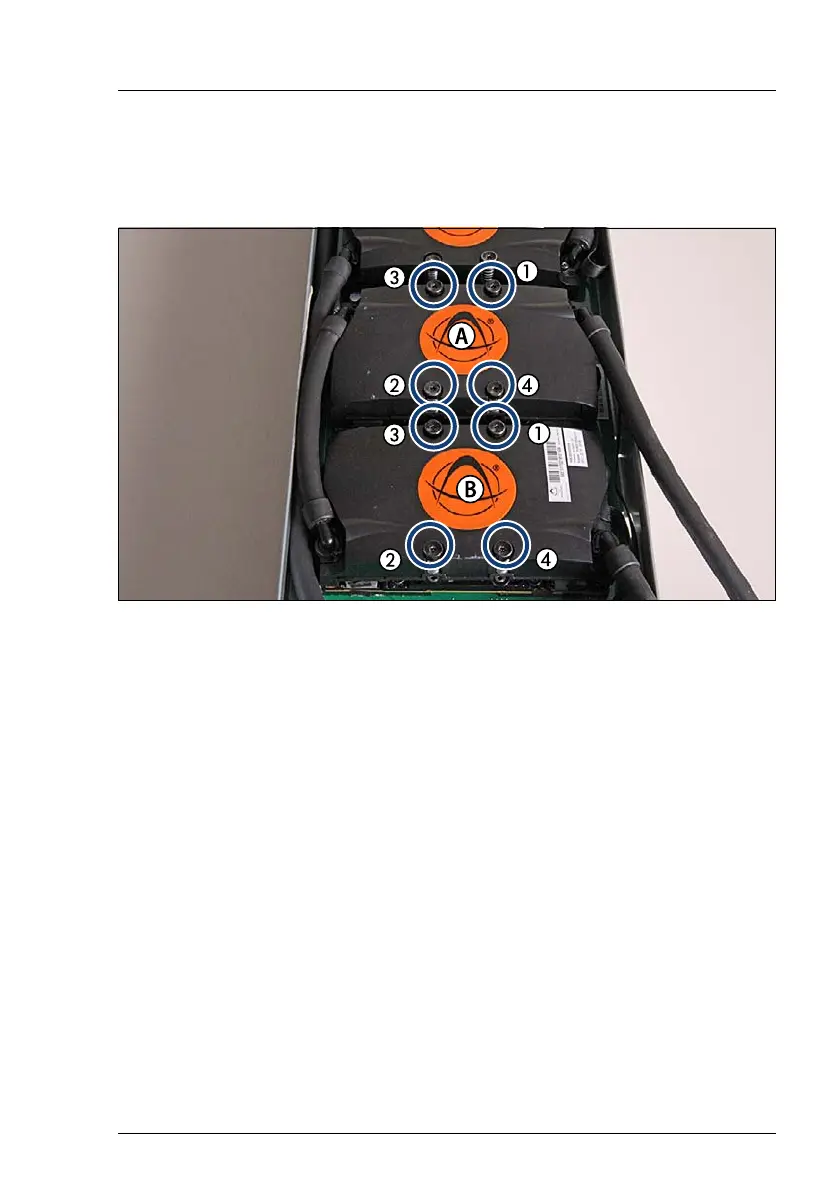CX2550/60/70 M4 Upgrade and Maintenance Manual 393
11.2.5.3 Installing liquid cooling for SXM2 modules 3 and 4
Type 1
Figure 282: Installing LC heat sinks to SXM2 modules 3 (A) and 4 (B)
Ê Carefully seat the heat sink onto the SXM2 sockets.
Ê For SXM2 module 3 (A), fasten the four captive screws (see circles) in the
sequence of the numbering (1 to 4) by proceeding as follows:
Ê At first, fasten the four captive screws one by one (1 to 4) by hand
rotating them three turns.
Ê Then, fasten the four captive screws one by one (1 to 4) by hand until the
screws are completely tightened.
Ê Repeat the procedure for SXM2 module 4 (B).
