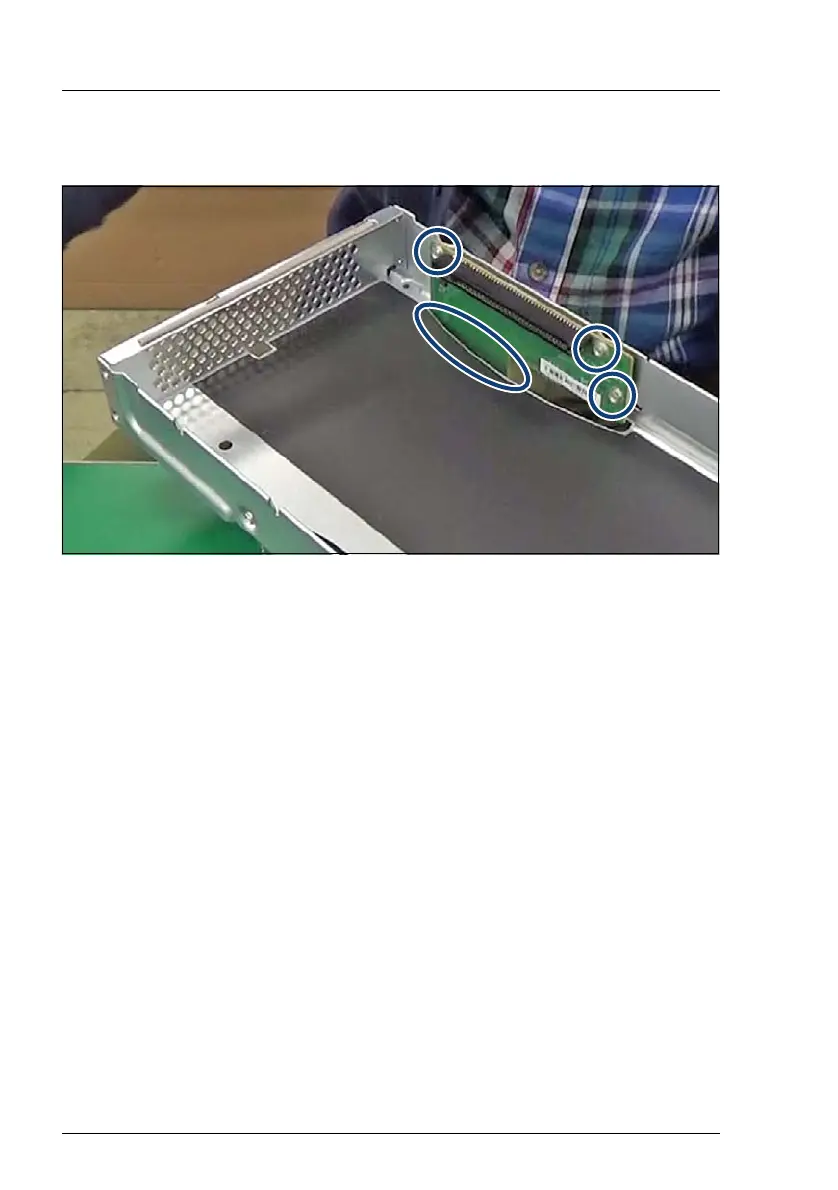350 Upgrade and Maintenance Manual CX2550/60/70 M4
10.10.2 Removing the GPGPU riser
Figure 230: Removing the riser (L)-P1
Ê Place the GPGPU tray so that the system board connector of the riser (see
oval) is not damaged.
Ê Remove three screws from the outside of the chassis.
Ê Remove the riser in a vertical motion out of the chassis.
