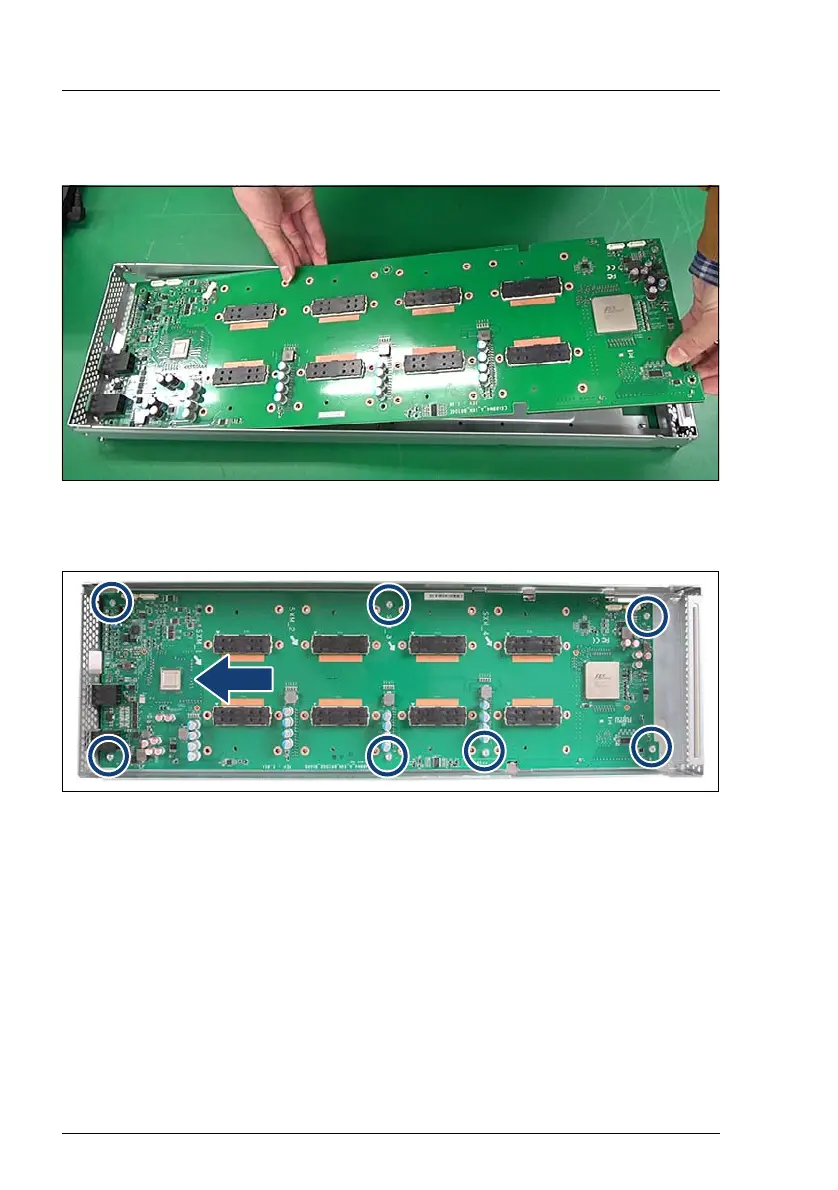416 Upgrade and Maintenance Manual CX2550/60/70 M4
11.7.3 Installing the SXM2 base board
Figure 306: Installing the SXM2 base board (A)
Ê At a slight angle, lower the SXM2 base board into the chassis as shown.
Figure 307: Installing the SXM2 base board (B)
Ê Carefully shift the SXM2 base board in the direction of the arrow until the
plug shells engage with the cut-outs in the I/O panel.
Ê Fasten the SXM2 base board with 7 screws (see circles).
11.7.4 Concluding steps
Perform the following procedures:
Ê Install the SXM2 riser cards, see section "Installing the SXM2 riser (R)" on
page 408 and "Installing the SXM2 riser (L) type 1" on page 410.
