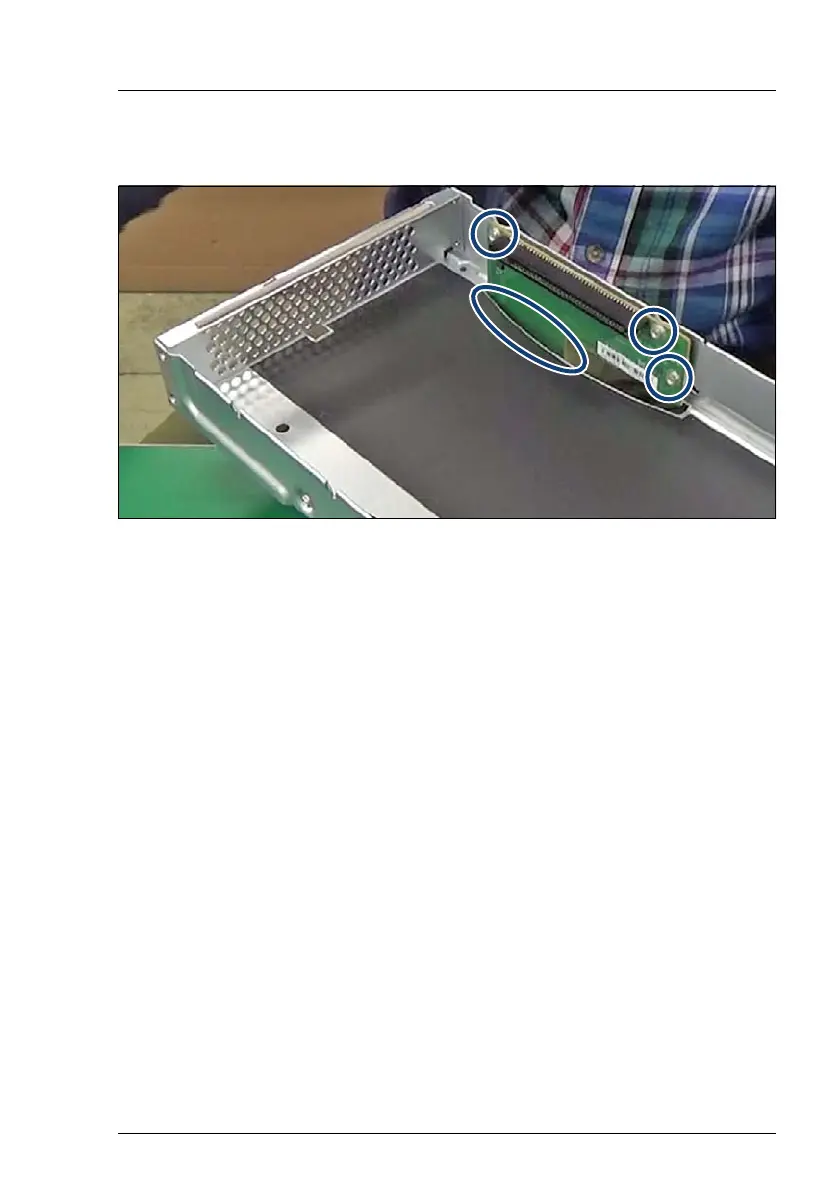CX2550/60/70 M4 Upgrade and Maintenance Manual 351
10.10.3 Installing the GPGPU riser
Figure 231: Installing the riser (L)-P1
Ê Insert the riser in a vertical motion in the chassis.
V CAUTION
Ensure that the system board connector of the riser (see oval) is not
damaged.
Ê Secure the riser with three screws from the outside of the chassis (see
circles).
10.10.4 Concluding steps
Perform the following procedures:
Ê "Installing GPGPU extension in slot GPGPU 1" on page 323 (if applicable)
Ê "Installing GPGPU extension in slot GPGPU 2" on page 334 (if applicable)
Ê "Installing the GPGPU / SXM2 extension tray" on page 65 (if applicable)
Ê "Installing the server node in the server enclosure" on page 67
Ê If applicable, connect all external cables to the server node.
Ê "Controls and indicators on the server node" on page 448
Ê "Enabling SVOM boot watchdog functionality" on page 88
