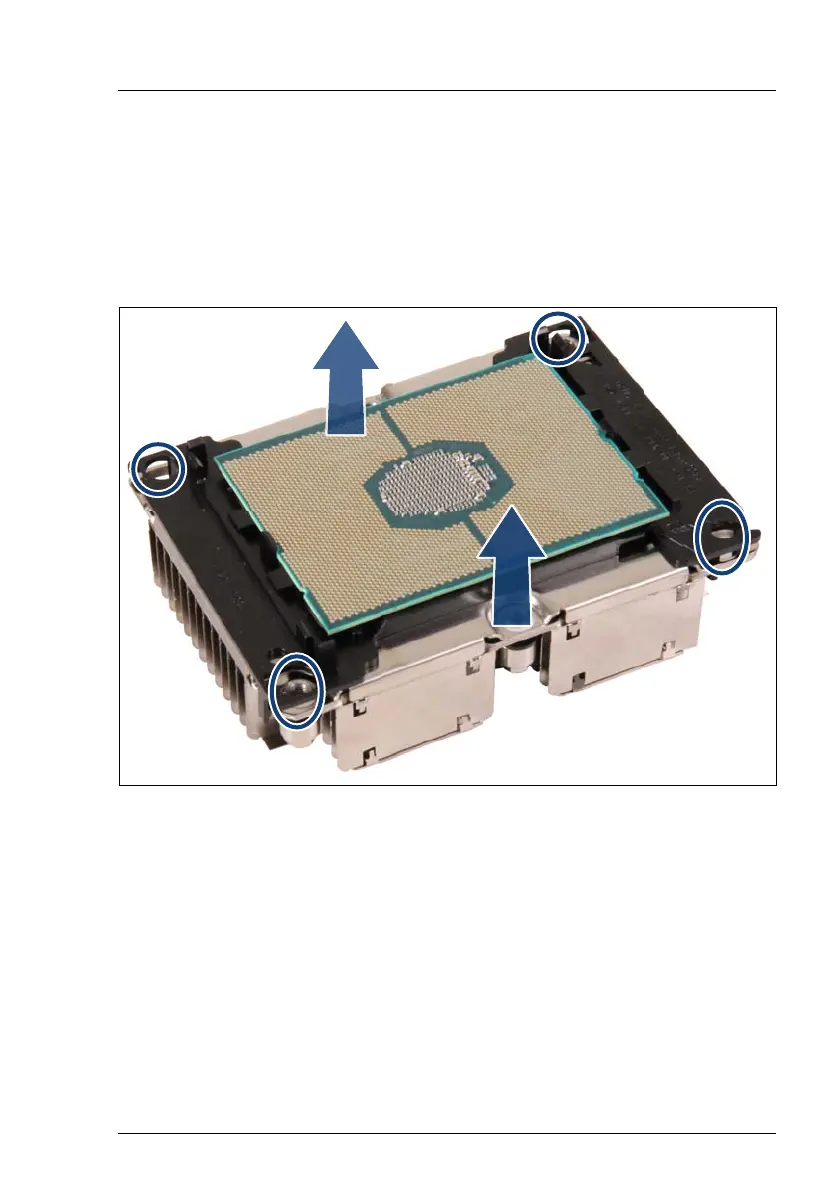CX2550/60/70 M4 Upgrade and Maintenance Manual 209
V CAUTION!
Pay special attention not to damage any system board components
surrounding the CPU socket.
8.2.3 Removing the CPU type 1
Figure 96: Removing the CPU frame
Ê Release the four hooks (see circles).
Ê Carefully twist the CPU back and forth to detach the CPU frame from the
heat sink (see arrows).
I This may be necessary due to the adhesive quality of the thermal
paste located between the heat sink and CPU.
