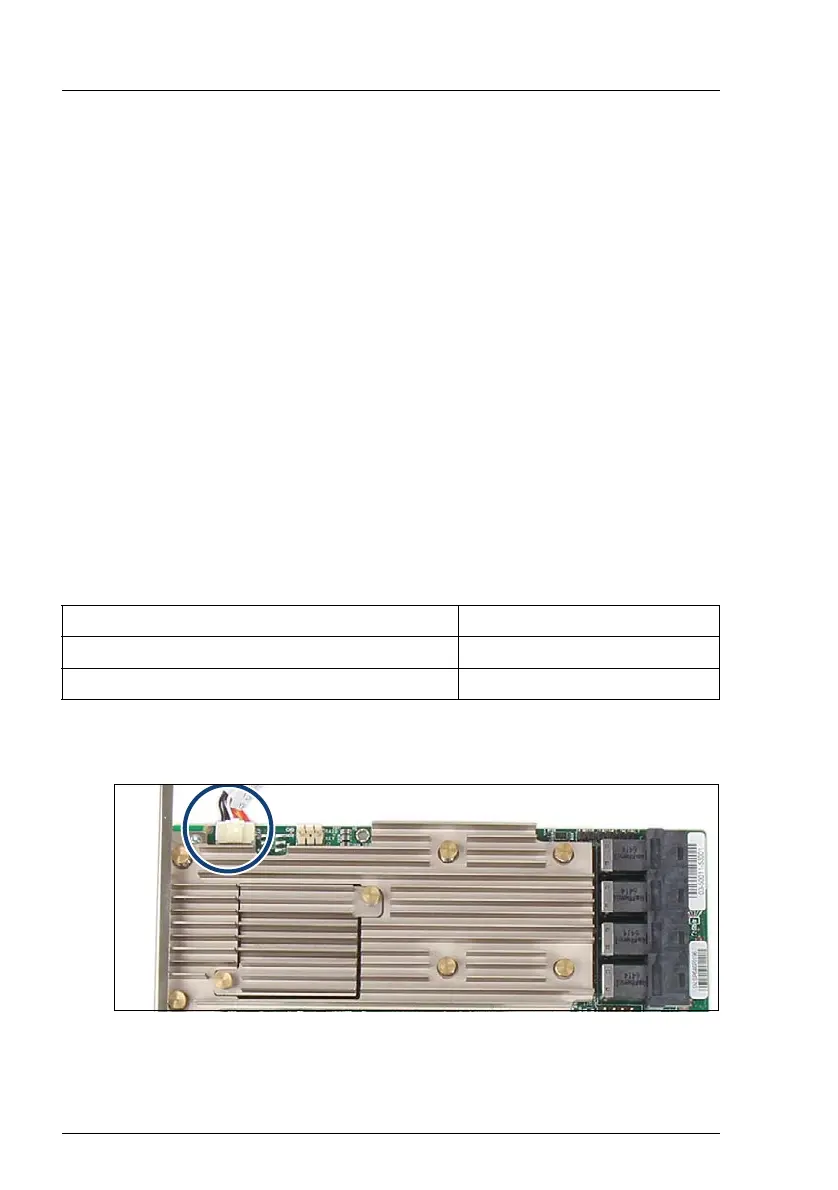140 Upgrade and Maintenance Manual CX2550/60/70 M4
Expansion cards and OCP mezzanine cards
6.4.2.1 Preliminary steps
Ê "Disabling the boot watchdog functionality of ServerView Operations
Manager" on page 73
Ê Locate the desired server node with the ID button.
Ê "Shutting down the server node" on page 50
Ê Remove all external cables from the server node.
Ê "Removing the server node from the server enclosure" on page 51
Ê "Removing the memory slot air duct (Air cooling only)" on page 63
Ê Remove the riser module next to that one with the RAID card, see section
"Removing the riser module" on page 58.
6.4.2.2 Installing a TFM
Notes for variants of TFM
Depending on the RAID controller, different TFM kits are available.
I To the controller EP5xxi, the FBU can be directly connected.
Figure 43: EP5xxi RAID controller
The FBU cable is connected to the controller (see circle).
RAID controller TFM kit
D3216 PRAID EP400i (S26361-D3216-Axx) TFM 4G (LSZ:03-25444-05)
D3216 PRAID EP420i (S26361-D3216-Bxx) TFM 8G (LSZ:03-25444-01)
