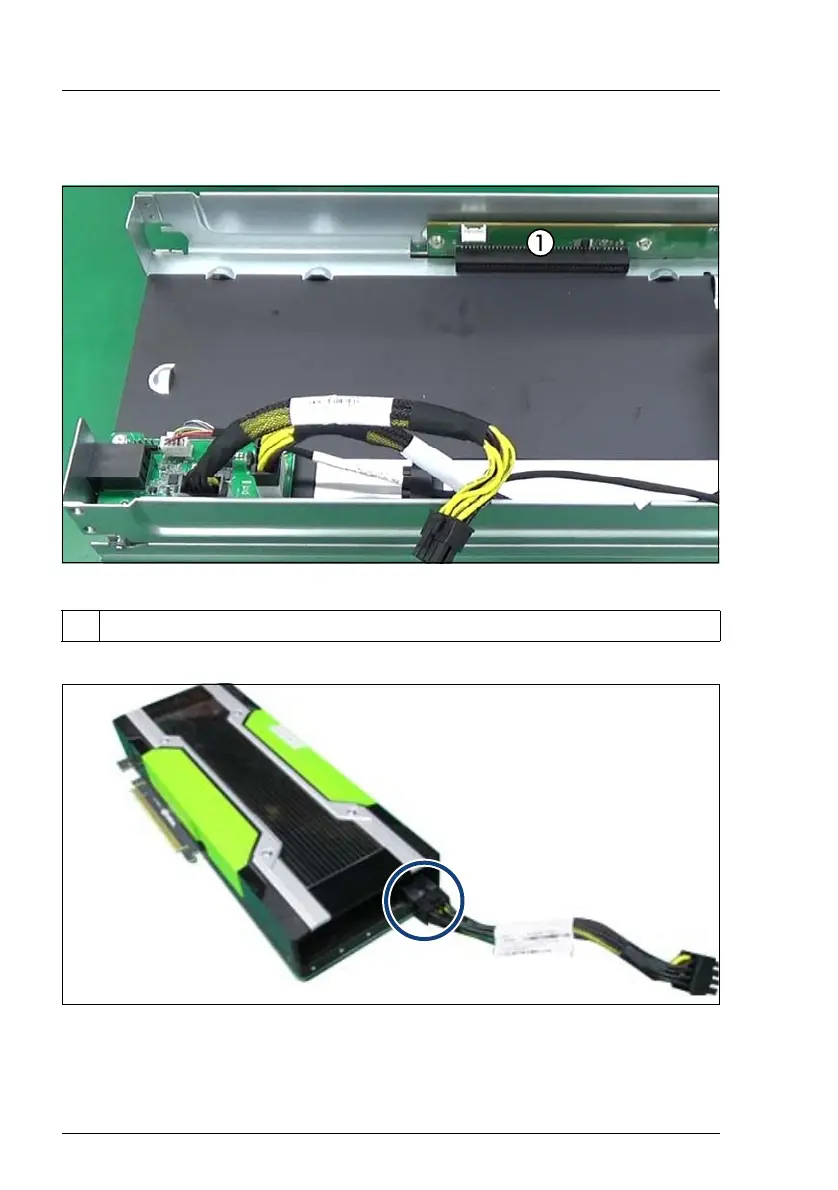324 Upgrade and Maintenance Manual CX2550/60/70 M4
10.2.2 Installing the GPGPU
Figure 204: GPGPU 1 mounting location
Figure 205: Connecting the short power cable to the GPGPU
Ê Connect the short power cable to the GPGPU.
1 PCI riser (R), connected to CPU1
