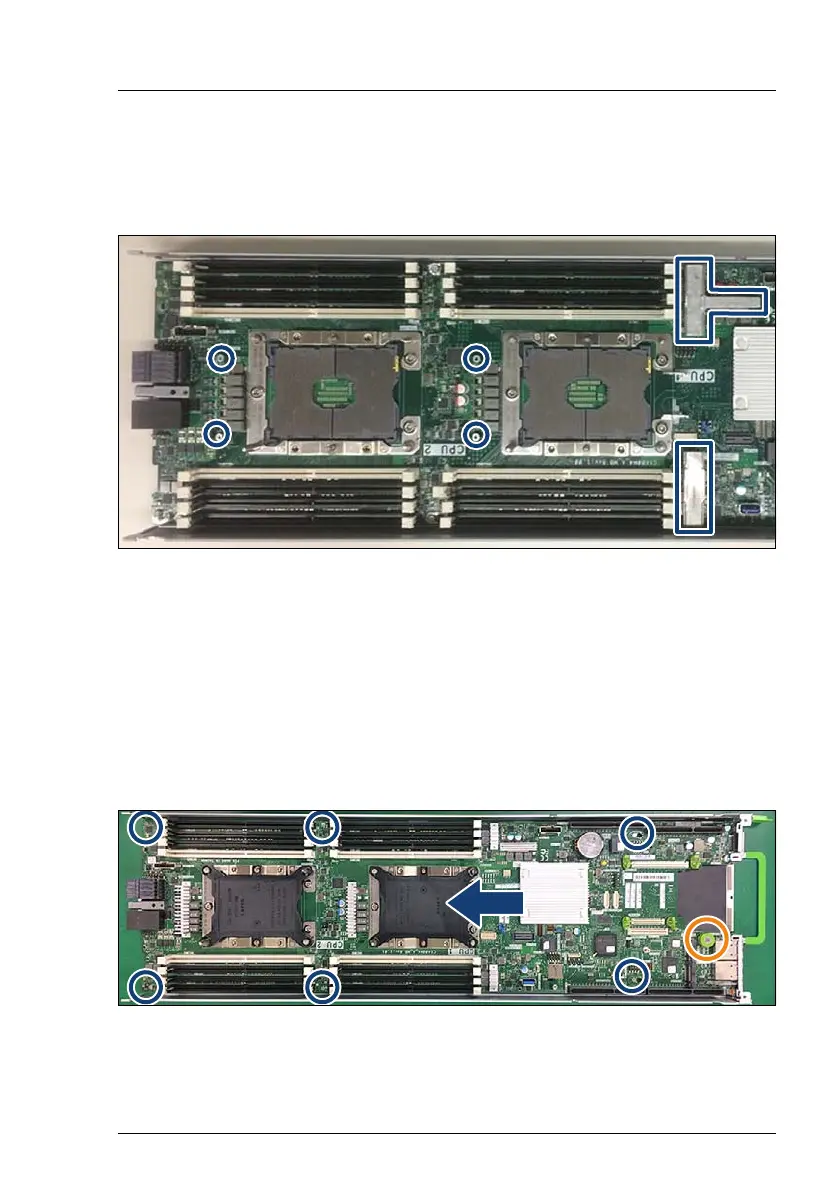CX2550/60/70 M4 Upgrade and Maintenance Manual 309
System board and components
Ê Remove 10 screws (see red circles).
Use a hexagonal nut screw driver to secure the spacers while removing the
corresponding screws from the bottom of the tray.
Figure 194: Removing VR cooling blocks and spacers
Ê Turn the tray with its component side facing up.
Ê Remove the four spacers (see circles) and the two VR cooling blocks (see
frames) from the system board.
I Keep the screws, spacers and VR cooling blocks, because they will
be used later on.
9.6.2.2 Removing the system board
Figure 195: Removing the system board
Ê Loosen the captive screw (see orange circle).
