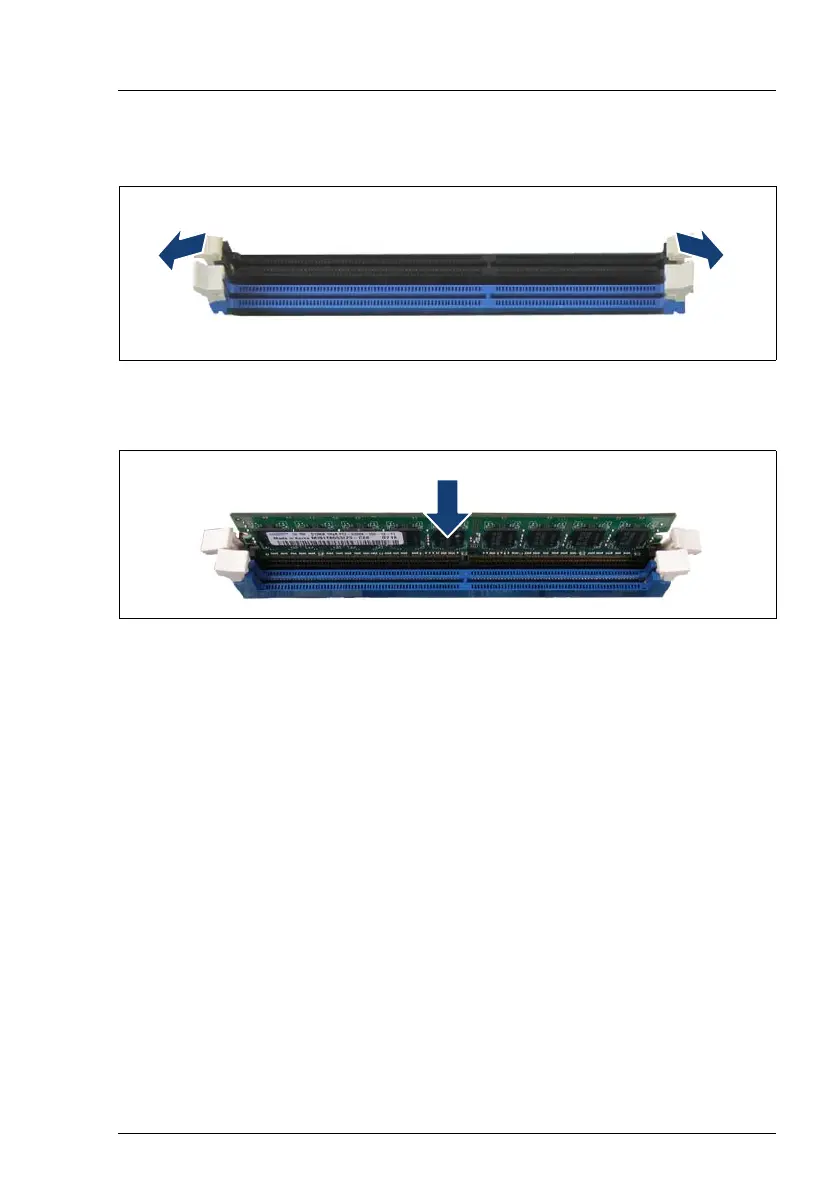CX2550/60/70 M4 Upgrade and Maintenance Manual 191
7.2.2 Installing a memory module
Figure 83: Installing memory modules (A)
Ê Press out the securing clip at each end of the memory module connector.
Figure 84: Installing memory modules (B)
Ê Press down on the memory module until the securing clips snap into the
cutouts at each end of the module.
V CAUTION!
Install dummy modules in not used memory slots.
Please repeat the installation of the memory module twice when
installing a memory module in an unused slot.
I The liquid cooling system does not use dummy modules.
