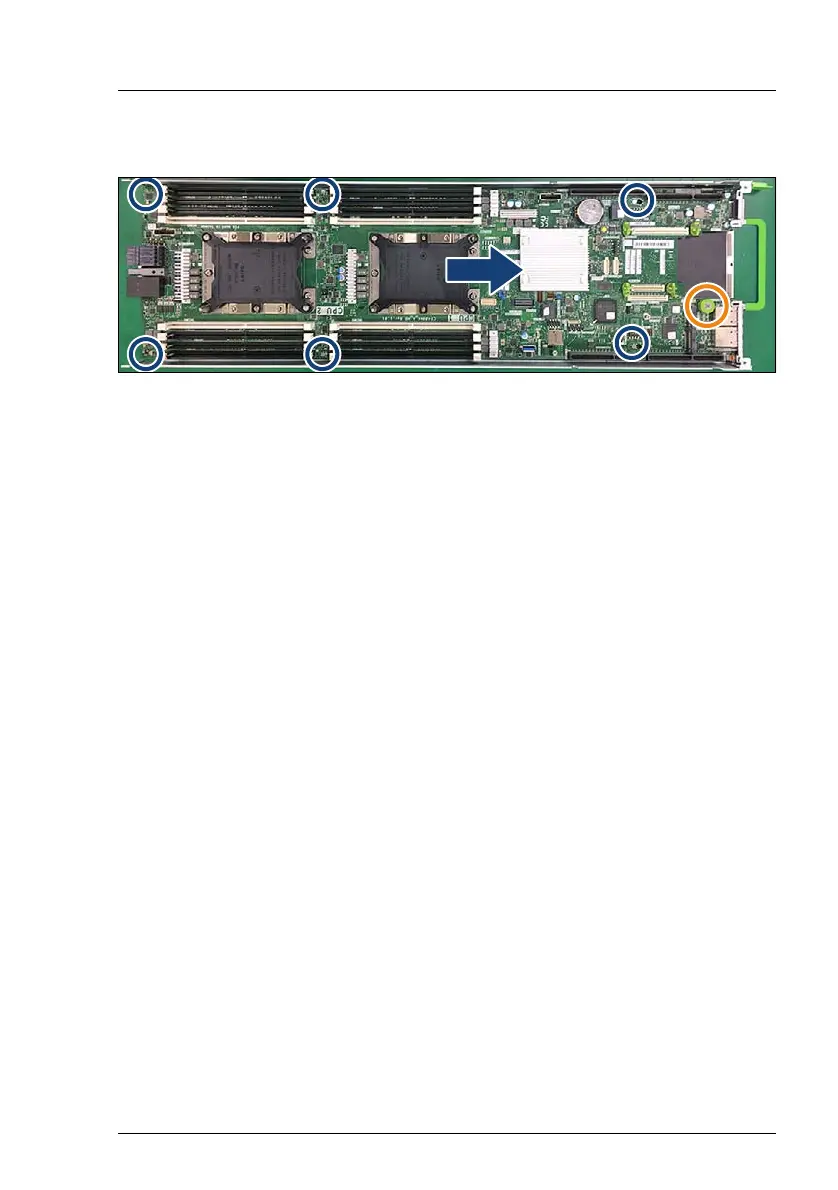CX2550/60/70 M4 Upgrade and Maintenance Manual 311
System board and components
9.6.2.3 Installing the system board
Figure 196: Installing the system board
Ê Hold the new system board by the memory module ejectors.
V CAUTION!
– Do not lift or handle the system board by any of its heat sinks!
– Ensure not to damage the EMI springs to comply with applicable
EMC regulations and satisfy cooling requirements and fire
protection measures.
Ê Lower the system board onto the centering bolts (see blue circles).
Ê Carefully shift the system board in the direction of the arrow as far as it will
go.
Ê Secure the system board with the captive screw (see orange circle) by
holding the memory ejectors and pressing them towards the direction of the
arrow.
