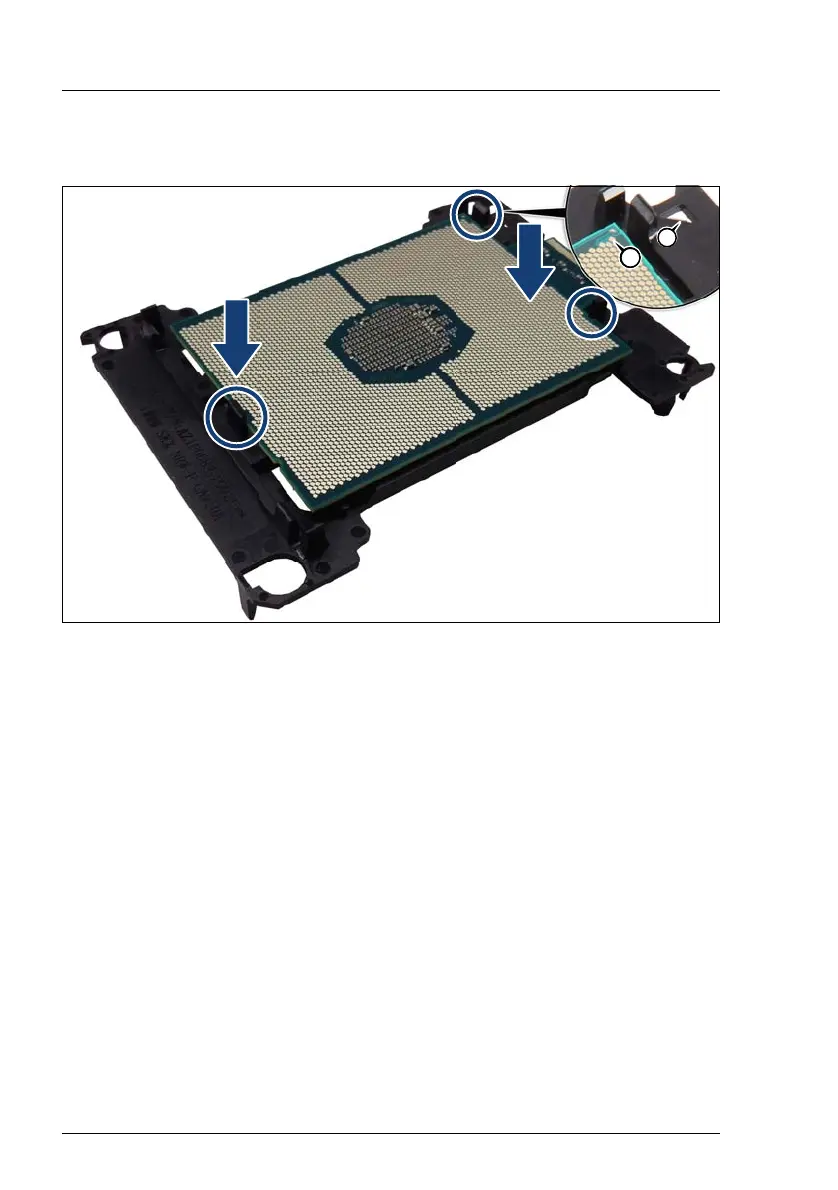216 Upgrade and Maintenance Manual CX2550/60/70 M4
8.2.6 Installing the CPU type 2
Figure 103: Installing the CPU
Ê Click the CPU into the CPU frame (see arrows). Make sure that the triangle
marks on CPU (A) and on CPU frame (B) are on the same edge.
I Take care of the nose and the recess on each side (see circles).
Ê Make sure that the CPU fits in its place.
Ê Apply the thermal paste, see section "Applying thermal paste" on page 262.
