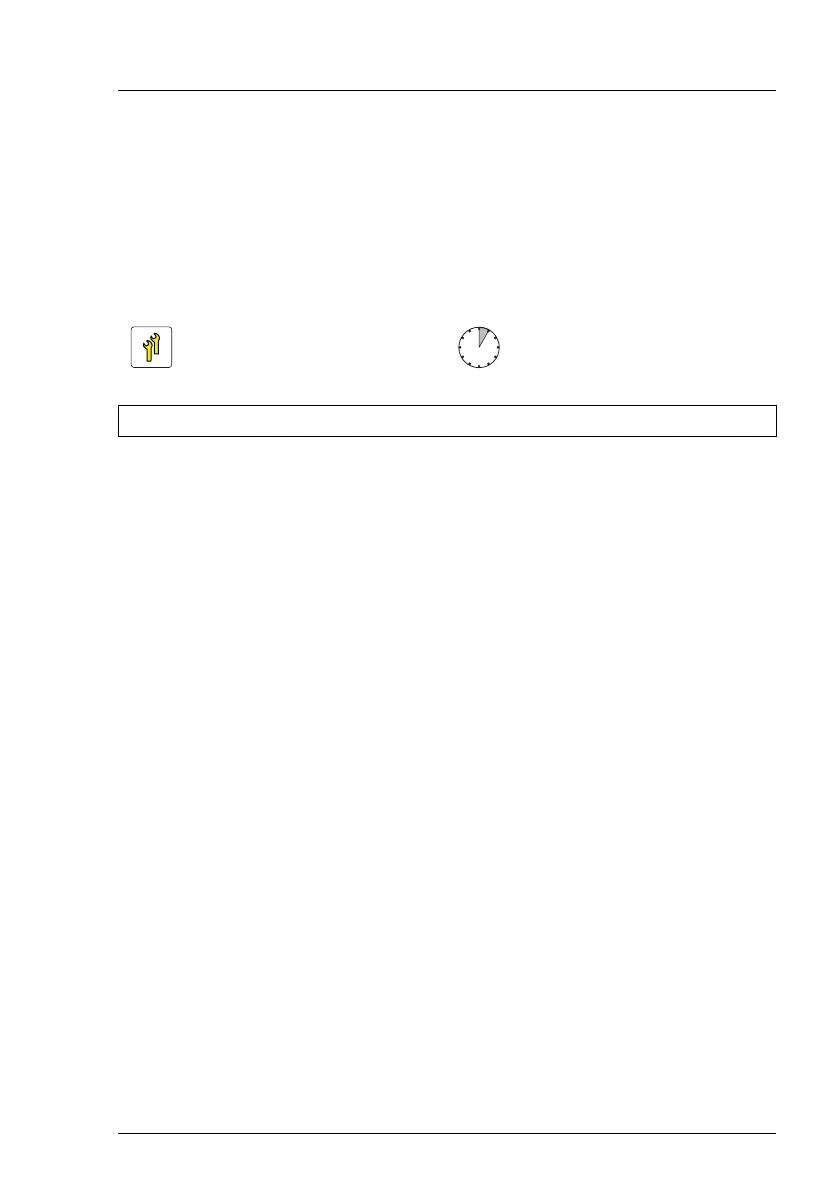CX2550/60/70 M4 Upgrade and Maintenance Manual 131
Expansion cards and OCP mezzanine cards
Ê "Controls and indicators on the server node" on page 448
Ê "Updating expansion card firmware" on page 83 (if applicable)
Ê "After replacing/upgrading LAN controllers" on page 100 (if applicable)
6.3.2 Removing expansion cards
6.3.2.1 Preliminary steps
Perform the following procedures:
Ê Locate the desired server node with the ID button.
Ê "Shutting down the server node" on page 50
Ê Remove all external cables from the server node.
Ê "Removing the server node from the server enclosure" on page 51
Ê "Removing the GPGPU / SXM2 extension tray" on page 53
Ê "Removing the SXM2 riser (L) type 2" on page 411
Ê If applicable, remove the SFP+ transceiver modules from the expansion
card, see section "Removing an SFP+ transceiver module" on page 178.
Upgrade and Repair Unit
(URU)
Hardware: 5 minutes
Tools: Phillips PH2 / (+) No. 2 screw driver
