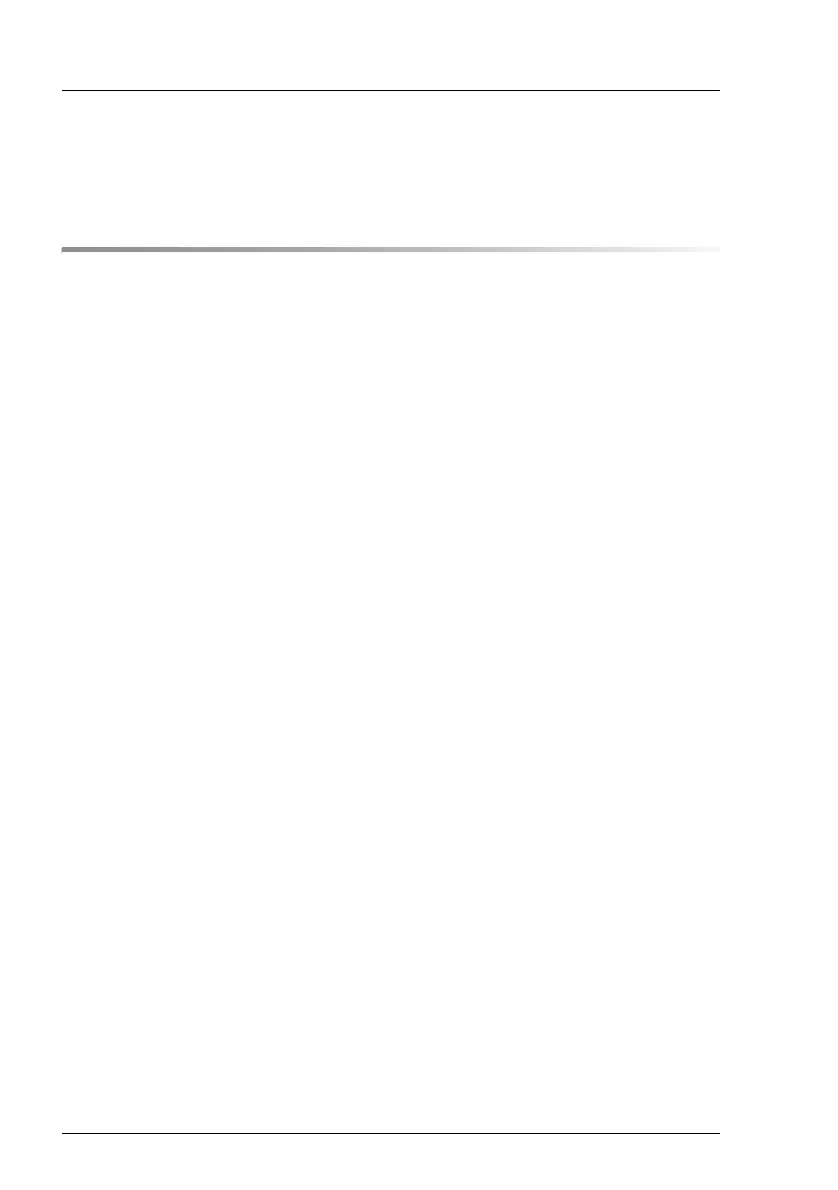Upgrade and Maintenance Manual CX2550/60/70 M4
8.5.4 Concluding steps . . . . . . . . . . . . . . . . . . . . . . . . 261
8.6 Applying thermal paste . . . . . . . . . . . . . . . . . . . . 262
9 System board and components . . . . . . . . . . . . . . . 265
9.1 Replacing the CMOS battery . . . . . . . . . . . . . . . . . 265
9.1.1 Preliminary steps . . . . . . . . . . . . . . . . . . . . . . . . 266
9.1.1.1 Localization of the CMOS battery . . . . . . . . . . . . . . 267
9.1.2 Removing the CMOS battery . . . . . . . . . . . . . . . . . . 268
9.1.3 Installing the CMOS battery . . . . . . . . . . . . . . . . . . . 269
9.1.4 Concluding steps . . . . . . . . . . . . . . . . . . . . . . . . 270
9.2 M.2 SSD . . . . . . . . . . . . . . . . . . . . . . . . . . . . 271
9.2.1 Installing the M.2 SSD . . . . . . . . . . . . . . . . . . . . . 271
9.2.1.1 Preliminary steps . . . . . . . . . . . . . . . . . . . . . . 271
9.2.1.2 Installing the M.2 SSD . . . . . . . . . . . . . . . . . . . . 272
9.2.1.3 Concluding steps . . . . . . . . . . . . . . . . . . . . . . 274
9.2.1.4 Software configuration . . . . . . . . . . . . . . . . . . . 274
9.2.2 Removing the M.2 SSD . . . . . . . . . . . . . . . . . . . . . 275
9.2.2.1 Preliminary steps . . . . . . . . . . . . . . . . . . . . . . 275
9.2.2.2 Removing the M.2 SSD . . . . . . . . . . . . . . . . . . . 276
9.2.2.3 Concluding steps . . . . . . . . . . . . . . . . . . . . . . 276
9.2.2.4 Software configuration . . . . . . . . . . . . . . . . . . . 276
9.2.3 Replacing the M.2 SSD . . . . . . . . . . . . . . . . . . . . . 278
9.2.3.1 Preliminary steps . . . . . . . . . . . . . . . . . . . . . . 278
9.2.3.2 Removing the M.2 SSD . . . . . . . . . . . . . . . . . . . 278
9.2.3.3 Re-installing the M.2 SSD . . . . . . . . . . . . . . . . . . 279
9.2.3.4 Concluding steps . . . . . . . . . . . . . . . . . . . . . . 279
9.2.3.5 Software configuration . . . . . . . . . . . . . . . . . . . 279
9.3 Trusted Platform Module (TPM) (no information available) . 281
9.3.1 Installing the TPM . . . . . . . . . . . . . . . . . . . . . . . . 281
9.3.1.1 Installing the TPM . . . . . . . . . . . . . . . . . . . . . . 282
9.3.1.2 Concluding steps . . . . . . . . . . . . . . . . . . . . . . 284
9.3.2 Removing the TPM . . . . . . . . . . . . . . . . . . . . . . . 285
9.3.2.1 Preliminary steps . . . . . . . . . . . . . . . . . . . . . . 286
9.3.2.2 Removing the TPM . . . . . . . . . . . . . . . . . . . . . 287
9.3.2.3 Concluding steps . . . . . . . . . . . . . . . . . . . . . . 289
9.3.3 Replacing the TPM . . . . . . . . . . . . . . . . . . . . . . . 289
9.3.3.1 Preliminary steps . . . . . . . . . . . . . . . . . . . . . . 290
9.3.3.2 Removing the defective TPM . . . . . . . . . . . . . . . . 290
9.3.3.3 Installing the new TPM . . . . . . . . . . . . . . . . . . . 290
