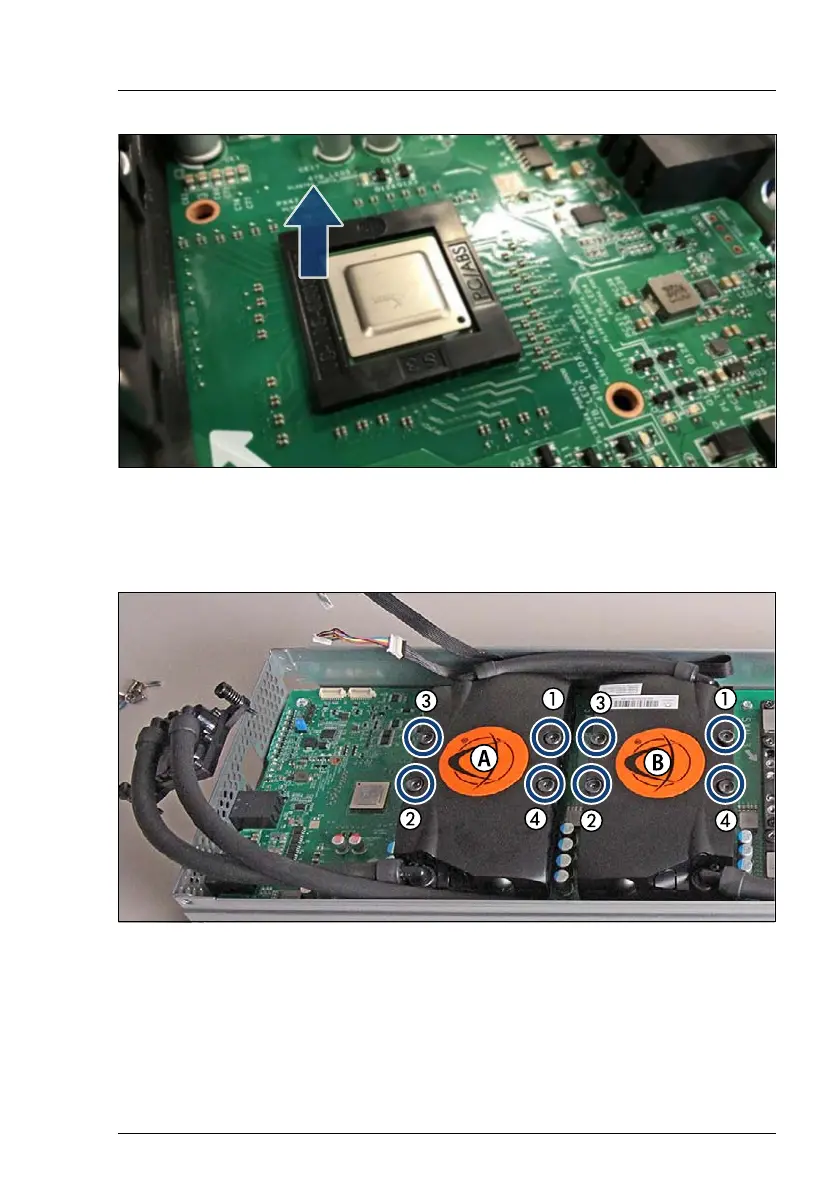CX2550/60/70 M4 Upgrade and Maintenance Manual 371
Figure 254: Removing the PLX bracket
Ê Remove the PLX bracket (see arrow), if it is present.
I If the PLX bracket is not attached, continue with the next step.
Figure 255: Removing LC heat sinks from SXM2 modules 1 (A) and 2 (B)
Ê Loosen the captive screws of SXM2 module 1 (A) (see circles) following the
sequence described below and using a #2 screwdriver:
V CAUTION
Please don’t use an electric screwdriver.
