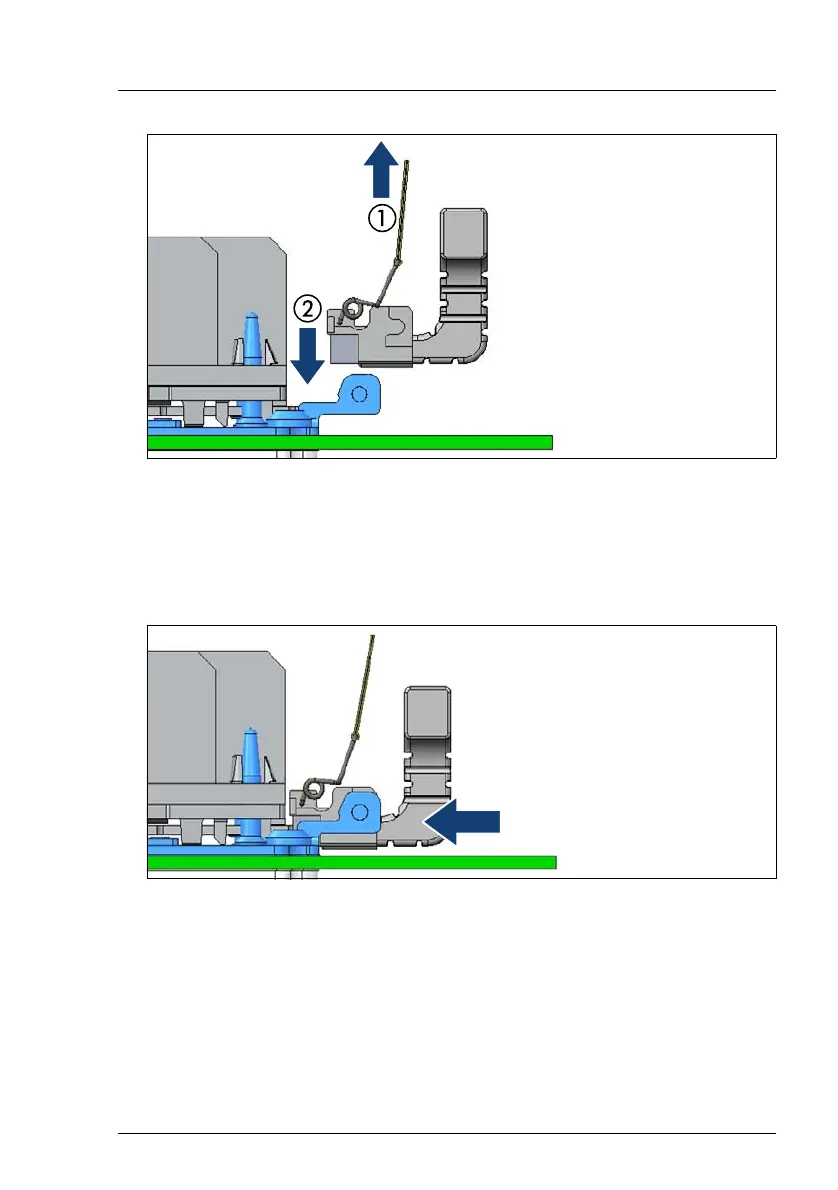CX2550/60/70 M4 Upgrade and Maintenance Manual 437
Figure 334: Placing the Omni-Path PHY card signal cable connector on the bolster
plate
Ê Lift the pull tab up (1).
Ê Place the connector of the Omni-Path PHY card signal cable on the
bolster plate (2).
Figure 335: Pushing the connector towards the CPU
Ê Push the connector towards the CPU.
