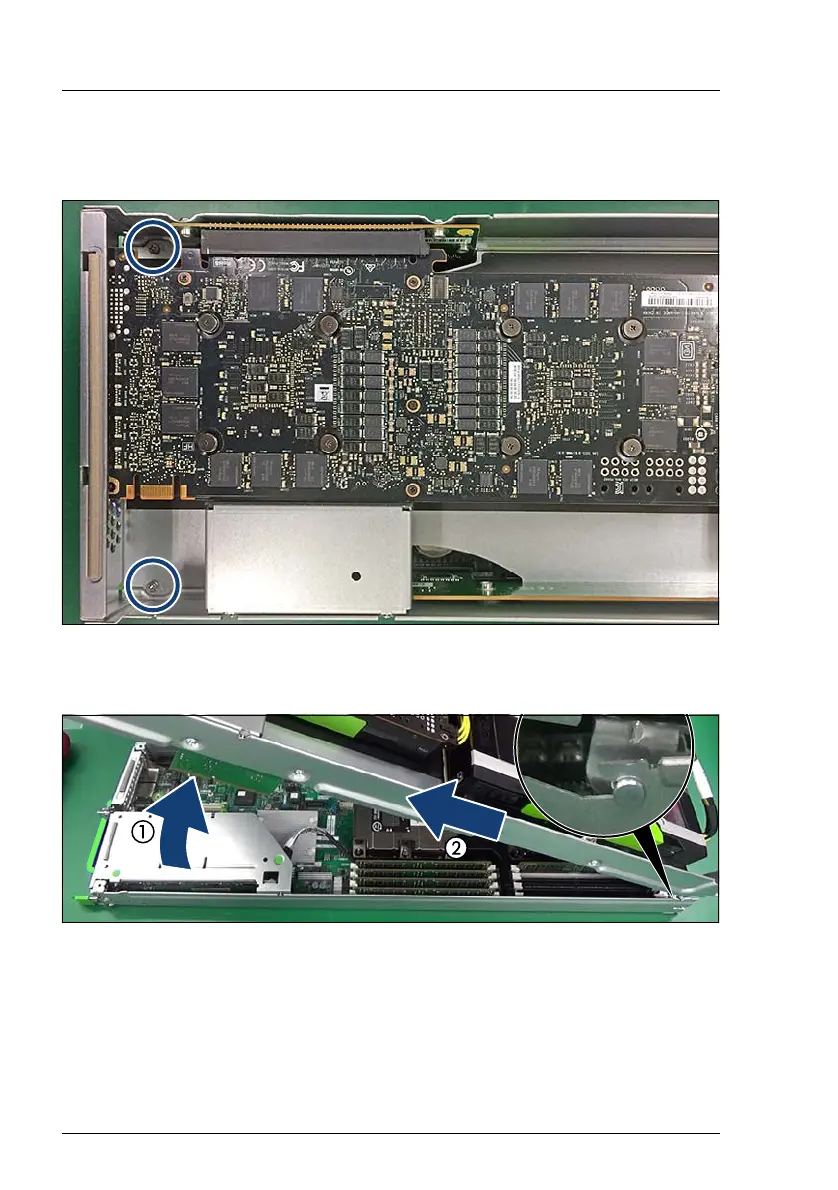54 Upgrade and Maintenance Manual CX2550/60/70 M4
Basic hardware procedures
I This section describes how to remove the GPGPU extension tray. The
SXM2 extension tray is removed in the same way.
Figure 4: Removing the GPGPU extension tray (A)
– Remove the screws (see circles).
Figure 5: Removing the GPGPU extension tray (B)
– Swivel the GPGPU extension tray up (1) and remove it from the system
tray (2).
