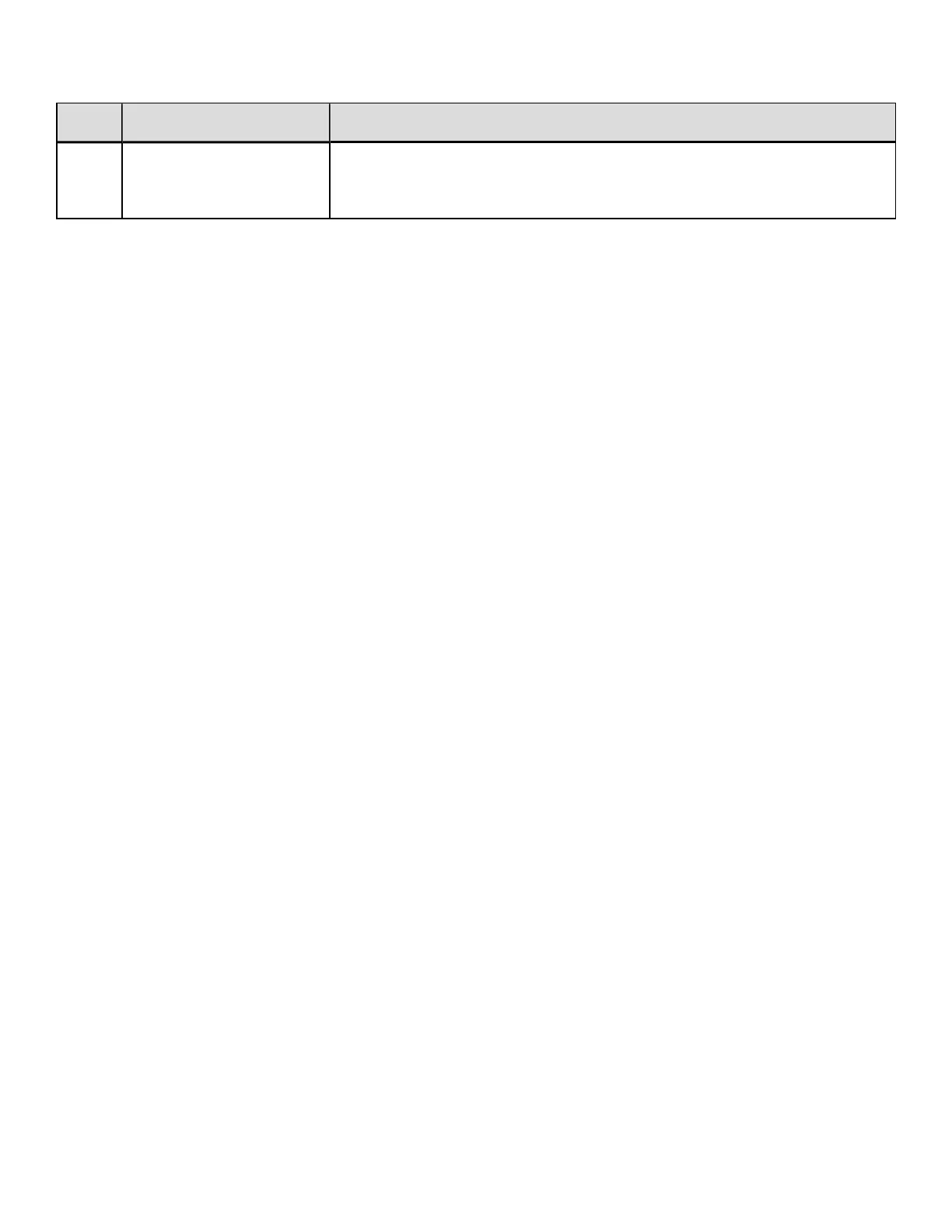Value Units/Interpretation Selection/Definition
B Enable / Disable Y, N
Retract from presented distance prior to feed-clear motion. This
option is intended for use with applicator equipment that may
require certain GPIO signals for proper operation.
Sample
<STX>KcFHD112<CR>
Result
The example configures the printer to back up and print a one-inch tall “VOID”
message on a faulted label; if two successive faults occur during the printing of that
label, then the FEED Key must be pressed to clear the fault.
FM Feedback Mode
See <STX>a for command details.
Parameter: FM
Value / Range: Y, N
Units / Interpretation: Y = Enabled, N = Disabled
Command Equivalent: <STX>a
FS Slew Speed
This command controls the rate of label movement between printing areas when the
GPIO port is used.
Parameter FS
Value / Range: Alpha character
Units / Interpretation: Model specific ranges (see Speed Ranges).
Command Equivalent: <STX>KZSx
GA Alternate Gap Type
This command selects one of two Gap Sensing algorithms. This parameter is valid for
the RL3e /RL4e when Sensor Type is set to Gap. Defaults to Disabled or Alternate not
selected.
Parameter GA
Value / Range: E, D
Units / Interpretation: E = Enable, D = Disabled
Command Equivalent: N/A
DPL Command Reference
89
