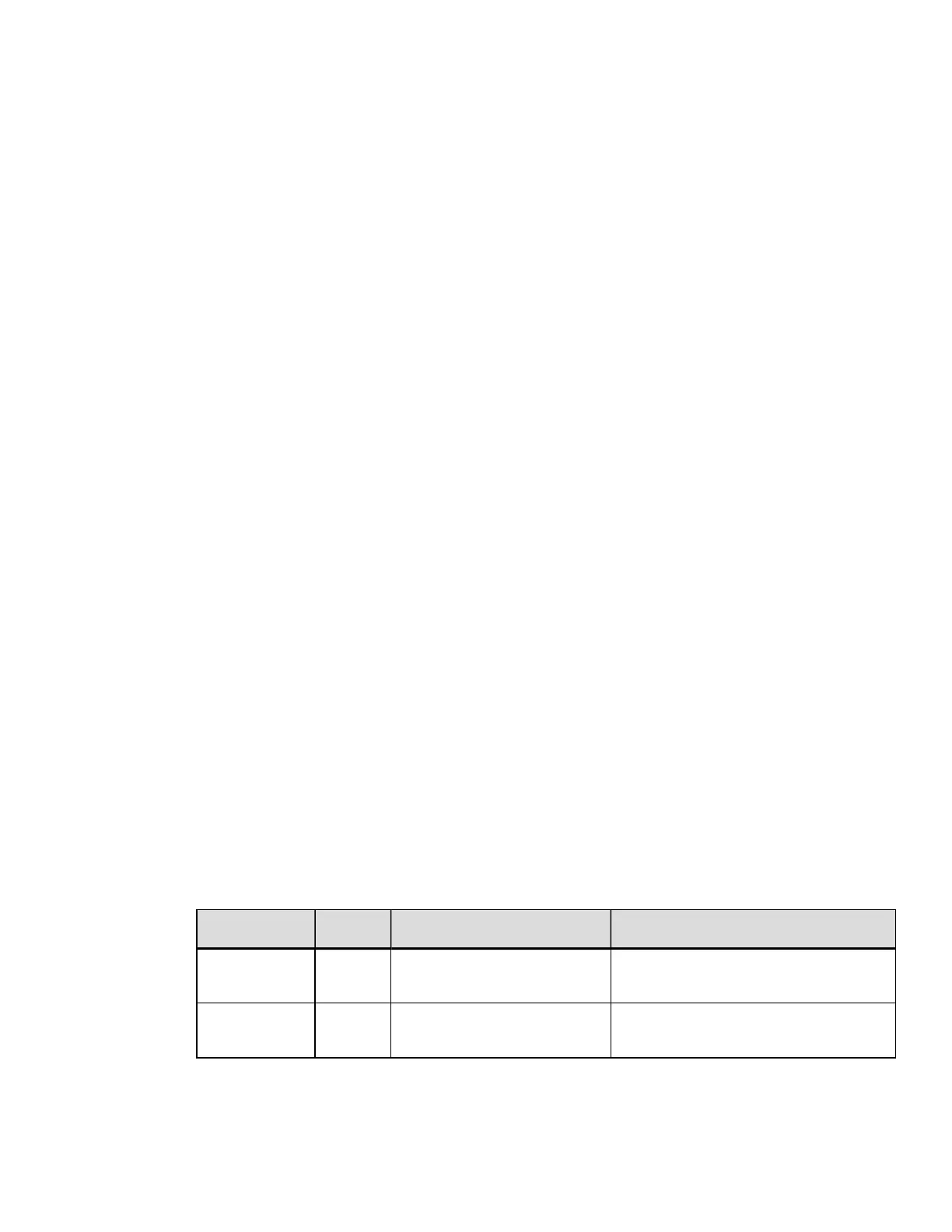eName<CR>
Parameters:
Where:
Name - The name, up to 16 characters, of the configuration file.
<CR> - 0x0d terminates the name.
Behavior:
Sample:
<STX>L<CR>
ePlant1<CR>
1A2210001000000Testing<CR>
E<CR>
The sample above recalls the stored printer configuration, Plant1.
F Advanced Format Attributes
These commands extend the text presentation capabilities for Scalable Fonts. The
format attribute allows a set of label format records to select bolding, italicizing, etc.
Additional commands allow the specification of line rotation and font changes within
a label field. See Advanced Format Attributes for more information.
Two different advanced formatting attributes extend the text presentation capabilities.
The first format attribute allows a set of label format records to make a state change
that modifies the font attributes of any following DPL text records. The second format
attribute provides a means of inserting text and font formatting commands directly
into the DPL data stream via a command delimiter structure. All label formats begin
by default with attributes disabled. The table below represents the current list of font
attributes available to the user. Note that these commands are delimited by the \<xxx>
sequence (where xxx is from the list below).
Syntax:
Fa
Parameters:
Where:
Command Units Purpose Notes
FB +/-
Turns font boldfacing on
or off
minus "-" is disable; or, plus "+" is
enable
FI +/-
Turns font italicization on
or off
minus "-" is disable; or, plus "+" is
enable
DPL Command Reference
134
