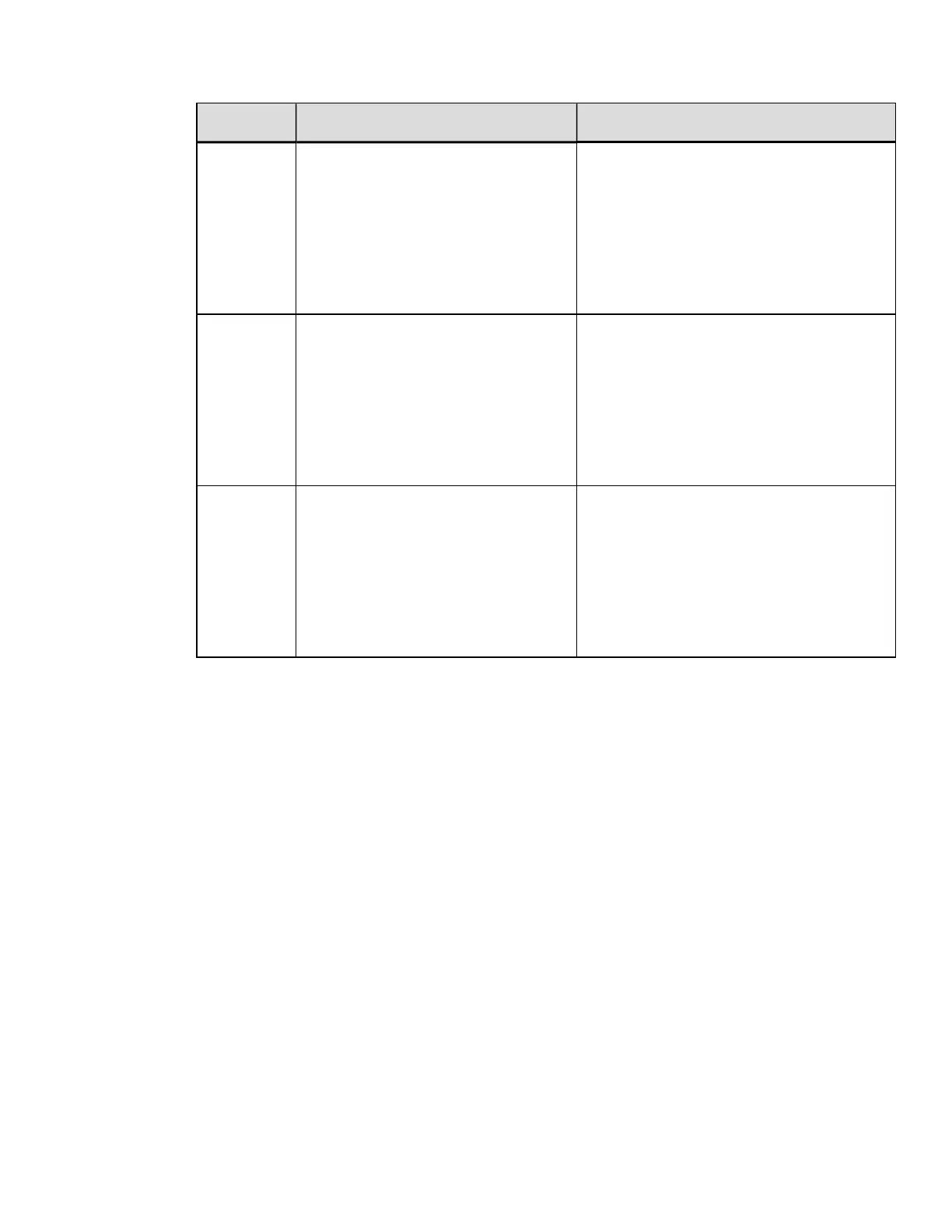Value Units/Interpretation Control Code Definition
S Standard Codes
Hex 01 = SOH command
Hex 02 = STX command
count-by = ^
Hex 1B = ESC
Hex 0x0D = Carriage Return
1 Alternate Codes
Hex 5E = SOH command
Hex 7E = STX command
count-by = @
Hex 1B = ESC
Hex 0x0D = Carriage Return
2 Alternate Codes 2
Hex 5E = SOH command
Hex 7E = STX command
count-by = @
Hex 1B = ESC
Hex 0x7C = Carriage Return
CE Cutter Equipped
This command allows the printer to sense the cutter option.
“A” - automatically senses device presence; if undetected, no error is generated.
“E” - enables the device, where its presence must be detected; otherwise, a fault is
generated.
“N” - disables device detection.
One of these values is returned in response to <STX>KcQQQ. Note that alternate
values are accepted for backward compatibility as follows: “Y” is equivalent to “A”.
Parameter CE
Value / Range: A, E, N
Units / Interpretation: A or Y = Auto, E = Enabled, N or D = Disabled
Command Equivalent: <STX>V
DPL Command Reference
79
