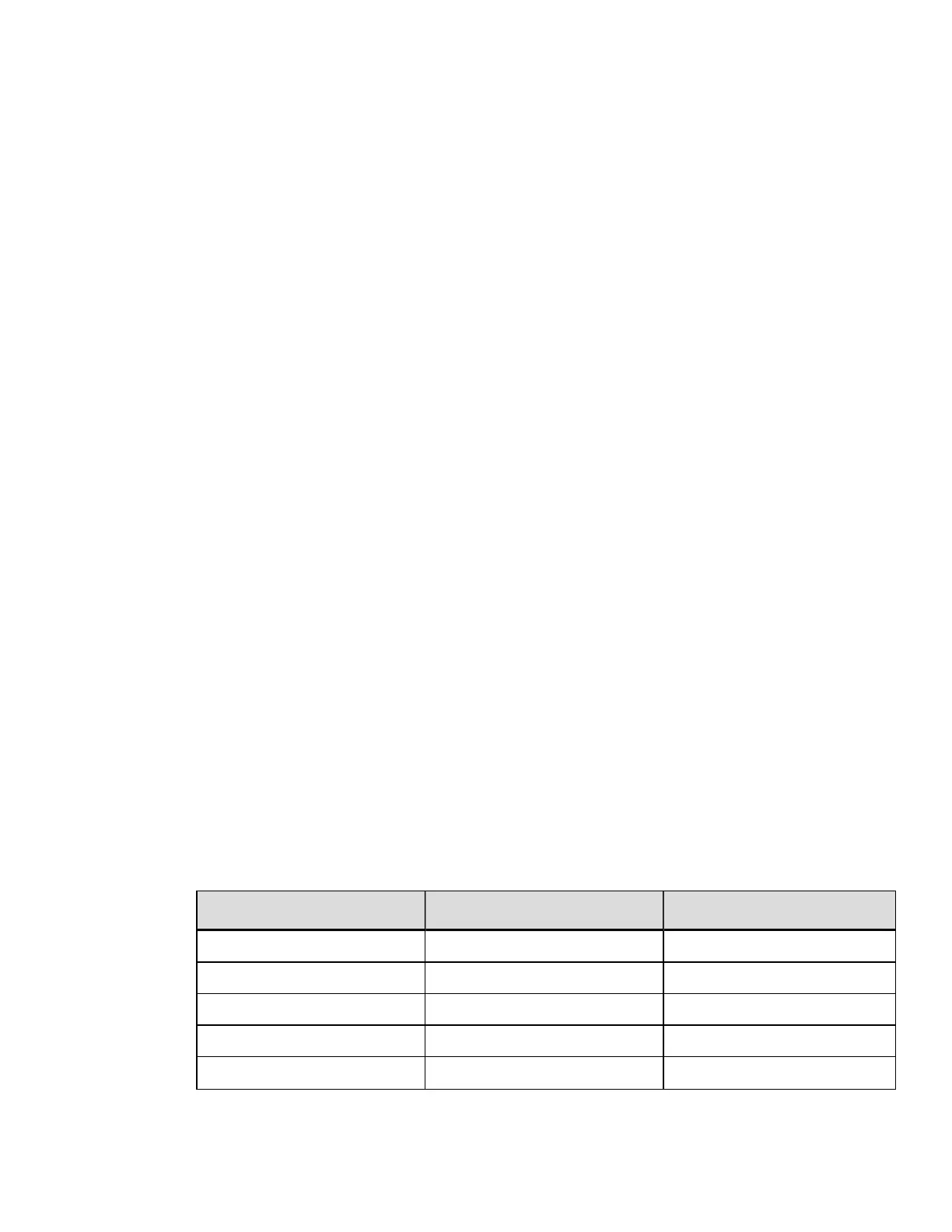Behavior
The printer will respond with a 'T' to all active communications channels in non-auto
mode upon completion.
SOH * Reset
This command forces a soft reset of the microprocessor. The printer is initialized to
the same state as a power cycle.
Syntax
<SOH>*
Behavior
The printer will reset with response to host printer:
l
After restart printer sends an 'R' to all active communications channels in non-auto
mode.
SOH A Send ASCII Status String
This command allows the host computer to check the current printer status. The
printer returns a string of eight characters, followed by a carriage return. Each
character (see below) indicates an associated condition, either true (Y) or false (N).
Byte 1 is transmitted first. See SOH F Send Status Byte for alternative response.
Syntax
<SOH>A
Behavior
The printer response is:
l
abcdefgh
Where:
Possible Values Interpretation Transmit Sequence
a - Y/N Y = Interpreter busy 1
b - Y/N Y = Paper out or fault 2
c - Y/N Y = Ribbon out or fault 3
d - Y/N Y = Printing batch 4
e - Y/N Y = Busy printing 5
3
DPLCommand Reference
