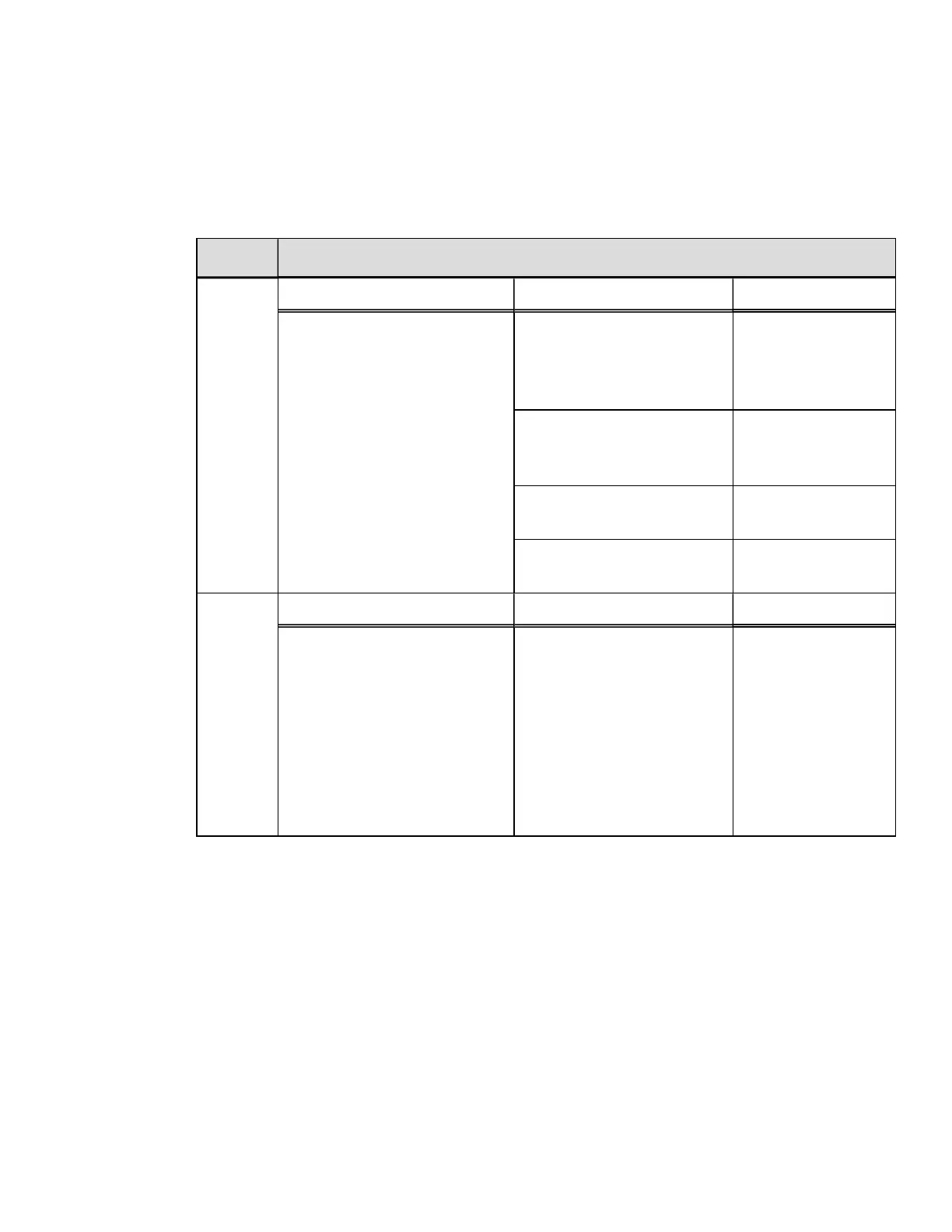Parameter: SP
Value / Range: xyz
Units / Interpretation: See table below.
Command Equivalent: N/A
Value Serial Port Range / Interpretation
xyz
x = Port Identifier y = Function z = Setting
A. - Serial A
B. - Serial B
P - Handshaking
Protocol
B - both
H - hardware
N - none
S - software
P - Parity
E - even
N - none
O - odd
D - Data Length
7 - eight bits
8 - seven bits
S - Stop Bits
1 - one bit
2 - two bits
xyzz
x = Port Identifier y = Function zz = Setting
A. - Serial A
B. - Serial B
B - Baud Rate
12 - 1200
24 - 2400
48 - 4800
96 - 9600
19 - 19200
28 - 28800
38 - 38400
57 - 57600
15 - 115200
Example
<STX>KcSPAPB;SPApN;SPAD8;SPAS1;SPAB19<CR>
The example configures Serial Port A to use hardware and software handshaking, an
eight-bit word, with no parity and one stop bit at 19,200 bits per second.
SS or sS Feed Speed
This command controls the rate of label movement between printing areas.
Parameter SS or sS
124
DPLCommand Reference
