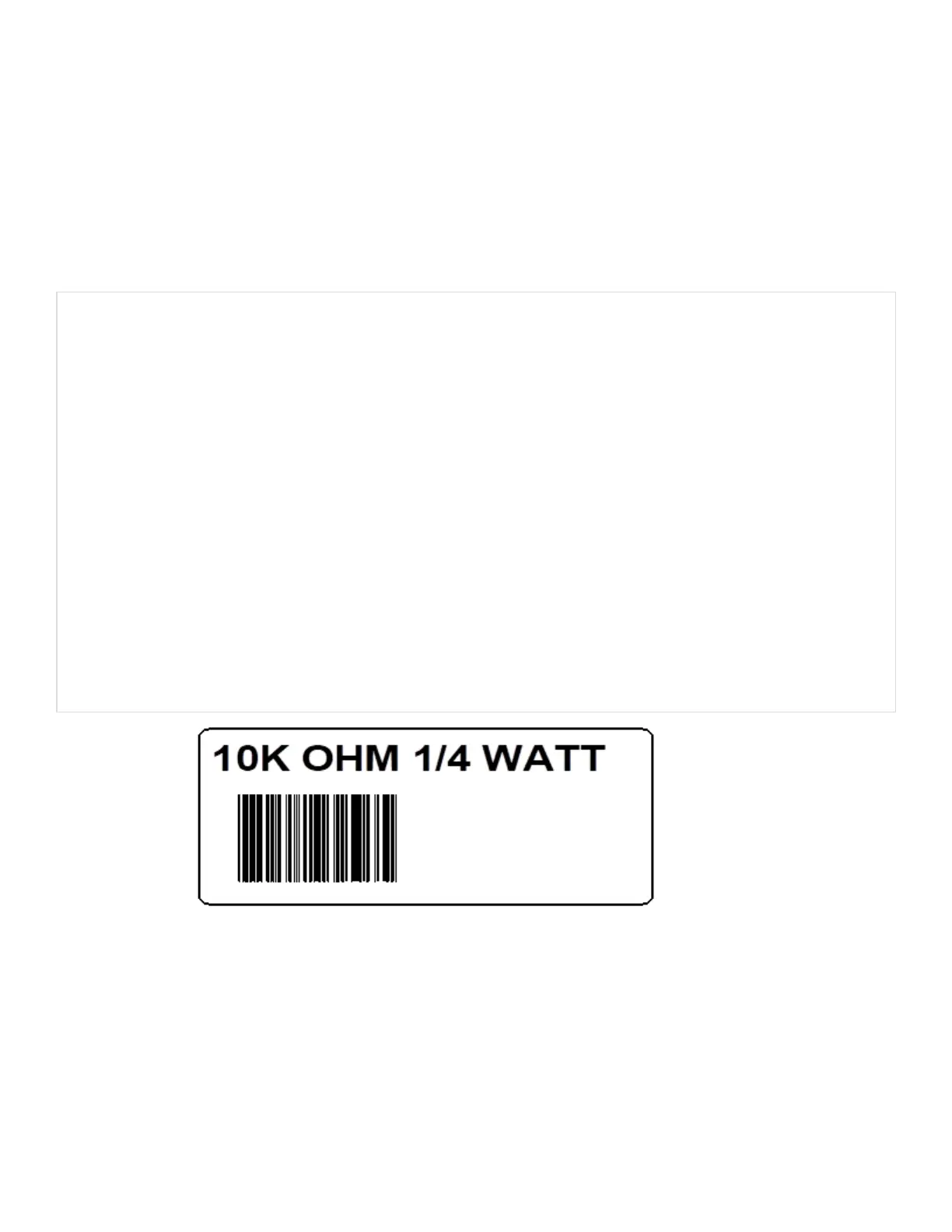Sample Programs
Examples of DPL used with languages such as "C" and Visual Basic.
“C” Language Program
The following sample “C” program produces output that is displayed in the image
below.
/* DMX SERIES Sample C program */
# include <stdio.h>
main ()
{
char *pcs = “590”;
char *desc = “10K OHM 1/4 WATT”;
fputs (“DMX Printer Test Program\n”, stdout);
fputs (“\x02L\n”, stdaux); /* STX L – Enter Label
Formatting */
fputs (“H07\n” stdaux); /* Enter Heat Setting of 7*/
fputs (“D11\n”, stdaux); /* Set Width and Height Dot
Size */
fprintf (stdaux, “191108010000025%s\n”,desc);/* Select smooth Font
*/
fprintf (stdaux, “1a6210000000050%sPCS\n”, pcs);/* Select Barcode
type ‘a’ */
fputs (“E\n”, stdaux); /* End Label format mode and print*/
}
ASCII text file
The following ASCII sample produces output that is displayed in the image below.
^BL
H07
D11
19110080100002510K OHM 1/4 WATT<CR>
1a6210000000050590PCS<CR>
E<CR>
286
DPLCommand Reference
