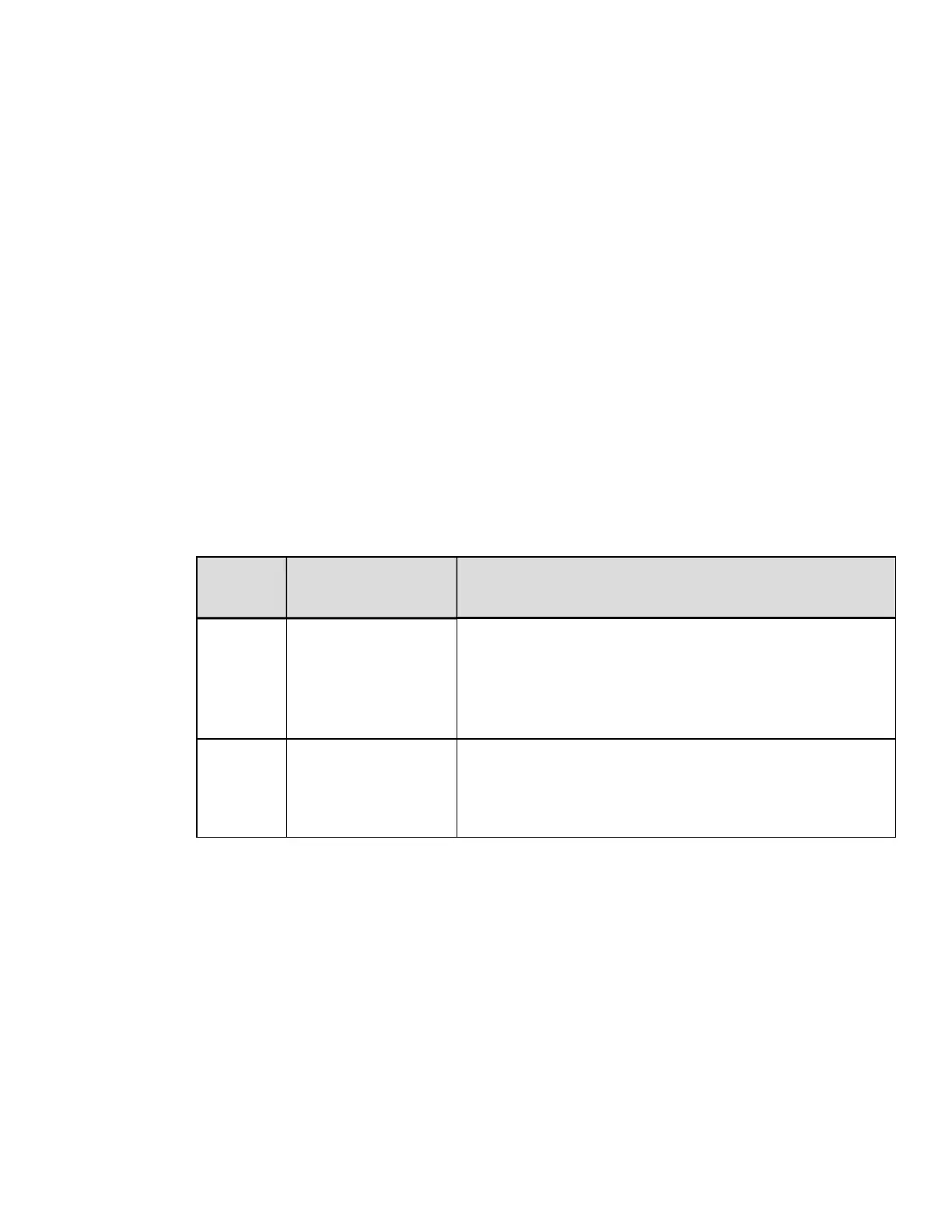IE Ignore Distances
This command, when enabled, prevents <STX>O processing that will change the start
of print position.
Parameter IE
Value / Range: 1, 0
Units / Interpretation: 1 = Enabled, 0 = Disabled
Command Equivalent: N/A
IL Imaging Mode
This command instructs the printer whether to pre-image the label format.
Parameter IL
Value / Range: M, S
Units / Interpretation: M = Multiple label, S = Single label
Command Equivalent: N/A
Value
Units /
Interpretation
Imaging Mode Definition
M Multiple Label
The printer images multiple labels as memory
permits, achieving the fastest throughput; however,
if time-stamping, the time will reflect the moment
the label is imaged rather than when actually
printed.
S Single Label
The printer images the next label only after the
previous label has been successfully printed. Single
processing provides time-stamps that are more
accurate, but it slows label throughput time.
IM Internal Module
This command sets the number of 1K blocks allocated for Module D.
Parameter IM
Value / Range: 100 – up to max. available
Units / Interpretation: Kbytes
Command Equivalent: N/A
DPL Command Reference
93
