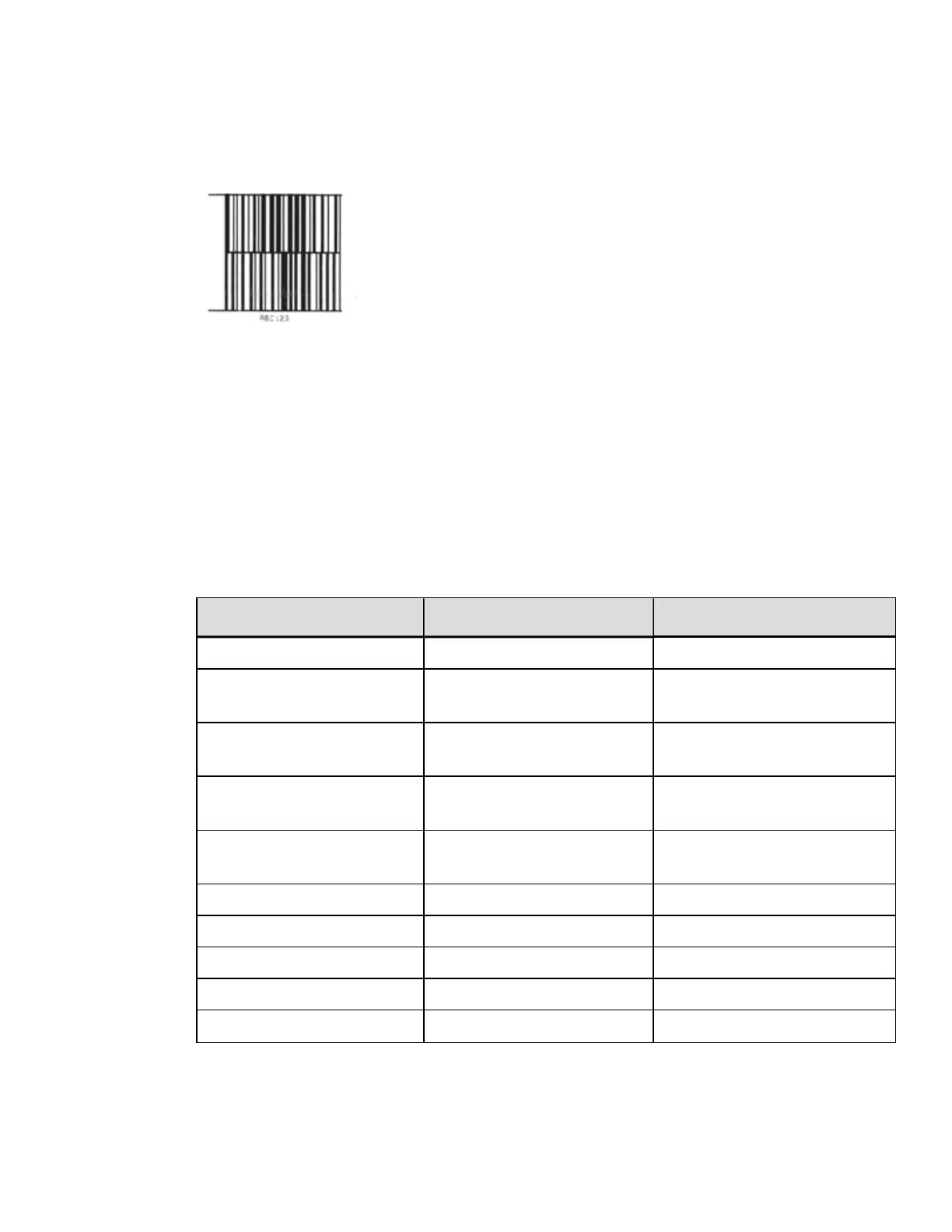Result
Prints a Code 16K barcode.
W1z MicroPDF417 Barcode
Label format barcode ID (W1z) to print a MicroPDF417 barcode. MicroPDF417 is a 2
dimensional barcode capable of holding large amounts of data in a small area. It
provides a high level of redundancy and error checking.
Syntax
a W z c d eee ffff gggg h i j k 0 m...m
Parameters
Field Valid Inputs Meaning
a 1, 2, 3, and 4 Rotation
W1 W1
Fixed value, extended
barcode set
z z
Selects the MicroPDF417
barcode.
c 1 to 9, A to Z, and a to z
Module size horizontal
multiplier, 0 – default size.
d 1 to 9, A to Z, and a to z
Module size vertical
multiplier, 0 – default size.
eee 000 No effect
ffff 0000 to 9999 Label position, row
gggg 0000 to 9999 Label position, column
h 1 to 4 Number columns
i 0 to 9 and A Row / Error Correction index
DPL Command Reference
245
