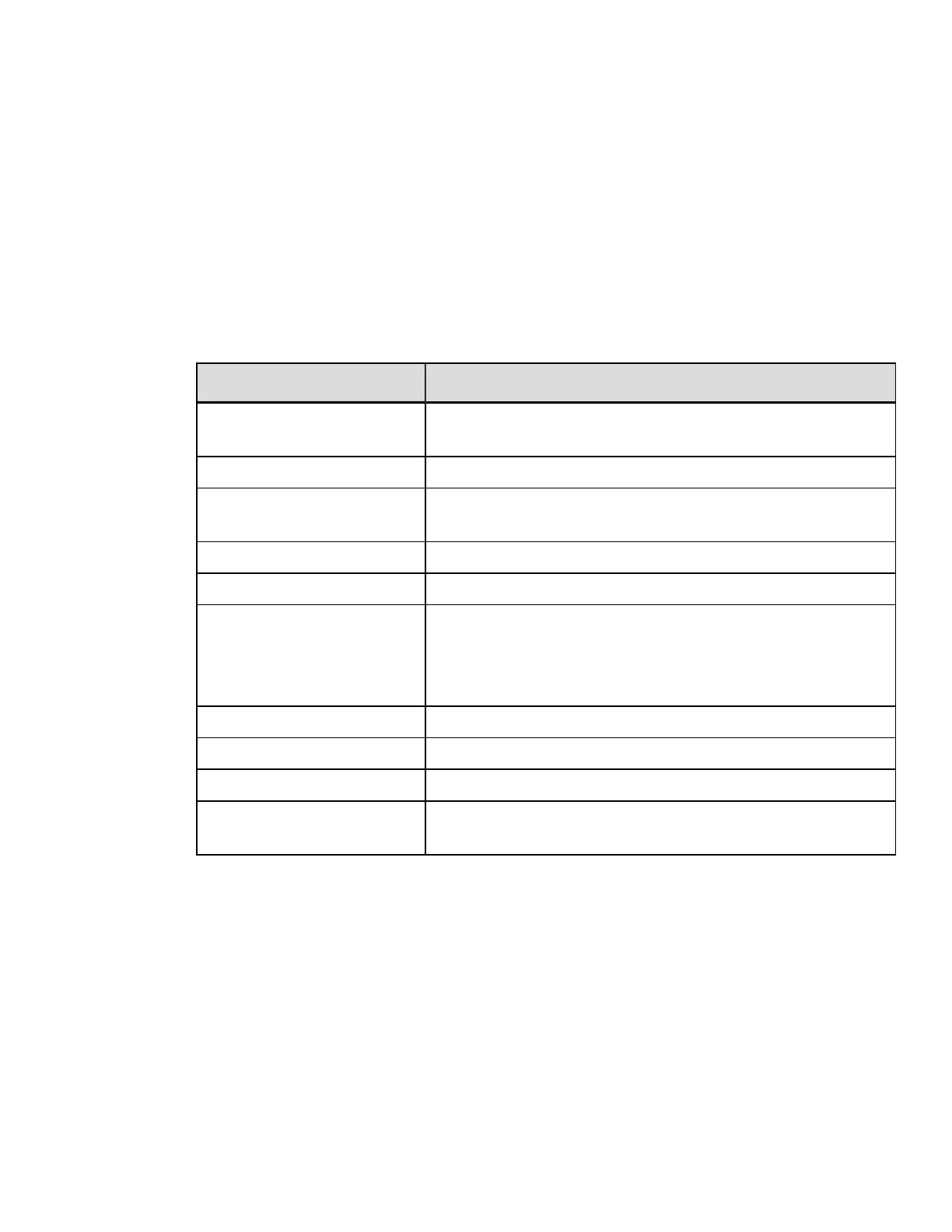The record structure is shown for each of the record types. The left-most column
shows the locations of all characters in the record, and corresponds to the example
above the table.
Each record structure interprets the characters of the record in its own way, though
some of the interpretations of the characters are identical across all record types. For
example, the characters ffff are interpreted as Row Position in all record types. While c
is a Width Multiplier for Internal Bitmapped Font, Smooth Font, Scalable Font, and
Image record types, it has other interpretations for Barcode and Graphics record
types.
The table below defines the allowed values and their meanings for each field type.
Field Type Allowed Values
a (Rotation)
1=0°, upright; 2=90° clockwise; 3=180°; 4=270°
clockwise
b[b[b]] (Field Type) See individual field types below for allowed values.
c (Width multiplier)
1=100% width; 2=200%; 3=300%; to a maximum of
z=62x 100% width
d (Height multiplier) Same as "c" for height.
eee See individual field types below for allowed values.
ffff
Row position. Depends on system units value:
If Imperial, 1/100ths of inches (1234 is 12.34 inches)
If metric, 1/10ths of millimeters (1234 is 123.4mm)
gggg Column position. Same as "ffff" for row position.
hhhh See individual field types below for allowed values.
iiii See individual field types below for allowed values.
data
Data to be printed; for Images the name of the graphic
to be saved; for Graphics, a specifier.
Header Fields
Each of the fields in the record header is generally described below. Please reference
the detailed descriptions under Record Structure Types for variations. The field name
titles of the following paragraphs are preceded with a reference letter. All characters
sent to the printer within the header fields are ASCII, alphanumeric.
a: Rotation
The first field of a header is a single ASCII character that selects the clockwise degree
of rotation for the data to be printed on a label, where:
1 = 0º; 2 = 90º; 3 = 180º; and, 4 = 270º.
DPL Command Reference
160
