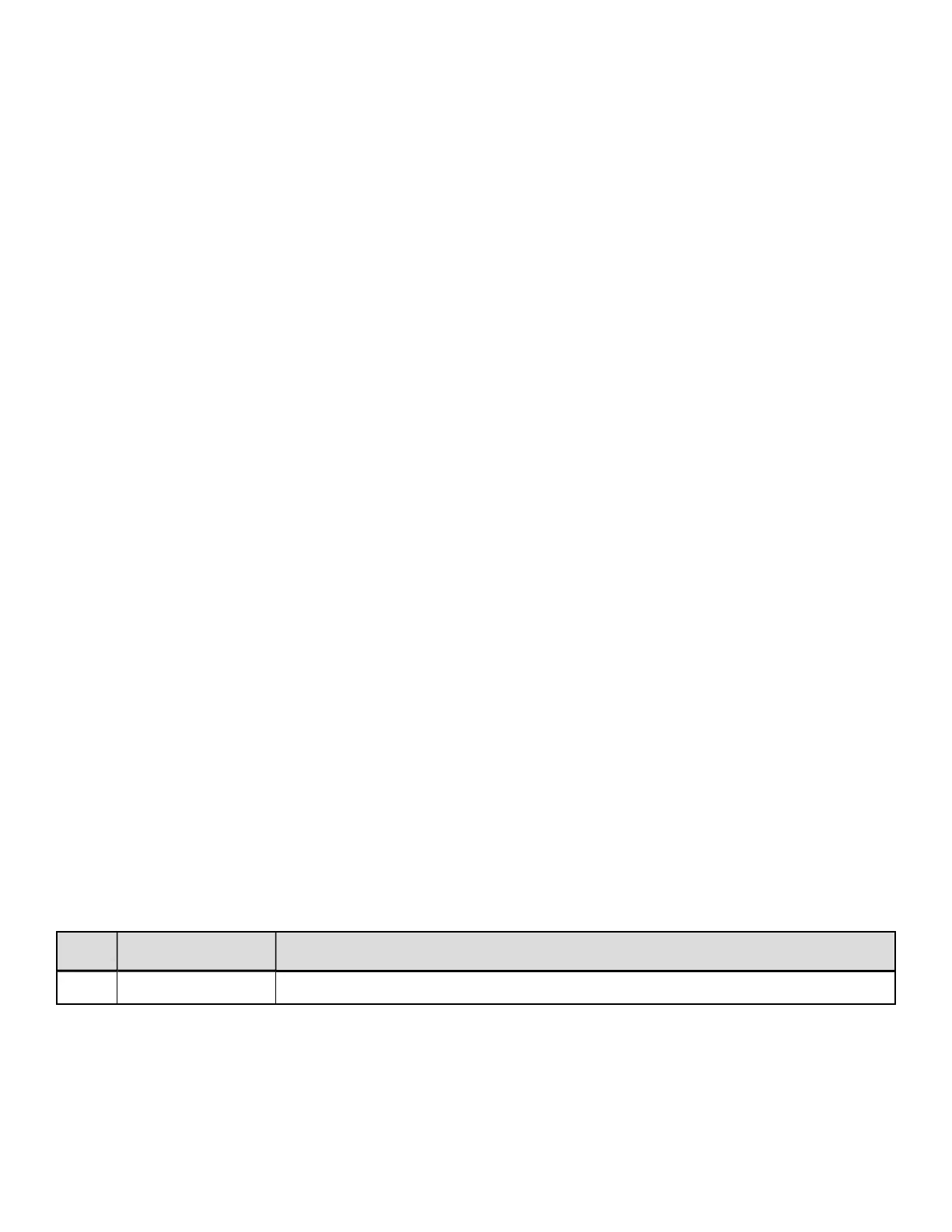Behavior
l
Valid Characters: Numeric Data, Alphanumeric Data, 8-bit byte data, and Kanji char-
acters
l
Variable Length: The two-dimensional barcode (as documented in AIM, Version 7.0).
Generation Structure
The data input structure (hh...h) is as follows:
Auto Format (W1d)
With barcode identifier "d", the data begins after the last character of the column
position field, and does not include any command characters. The data string is
terminated with a termination character, usually a 0x0d hex that occurs twice in
succession. The barcode symbol will have the following characteristics:
1. Model 2
2. Error Correction Code Level = "M" (Standard Reliability Level)
3. Mask Selection = Automatic
4. Data Input Mode = Automatic
[1]
Example
<STX>L
D11<CR>
1W1d4400000100010This is the data portion<CR><CR> [3]
121100000000100Barcode W1D<CR>
E
Note: 2 termination characters required.
Manual Formatting (W1D)
With barcode identifier "D", minor changes allow flexibility for data entry. (Spaces have
been added for readability.)
[q,] [e [m] i,] cdata cdata cdata...cdata term
[2]
Where:
Field Valid Inputs Meaning
q 1, 2 QR Code Model number, optional. Model 2 is the default.
DPL Command Reference
215
