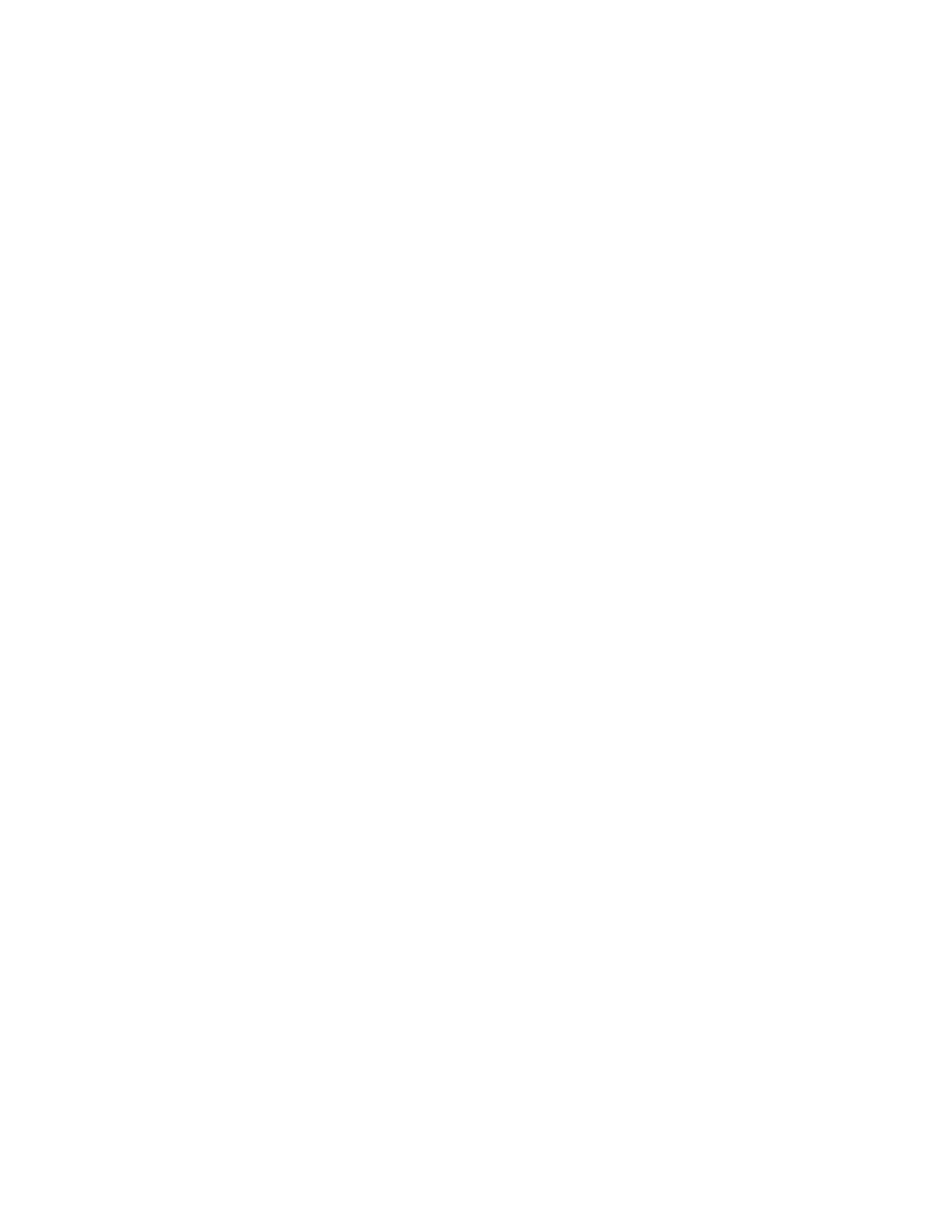Plug and Play IDs
Syntax
MFG; CMD; MDL; CLS; DES
Parameters
Where:
l
MFG - DatamaxONeil (E-Class Mark III, I-Class Mark II, RL3e, RL4e), Honeywell
(RP2, RP4)
l
CMD - Fixed string: “DPL”
l
MDL - Model (Valid designations are: E-4204B Mark III, E-4304B Mark III, E-4305A
Mark III, E-4205A Mark III, E-4206P Mark III, E-4305P Mark III, E-4206L Mark III, E-
4305L Mark III, I-4212e MarkII, I-4310e MarkII, I-4606e MarkII, RL3e, RL4e, RP2,
RP4)
l
CLS - Fixed string: “PRINTER”
l
DES - Description (subject to change with the application [firmware] revision and
printer model)
Example
DatamaxOneil I-4212e MarkII Printer Version 10.4 07/09/2021
DPL Command Reference
277
