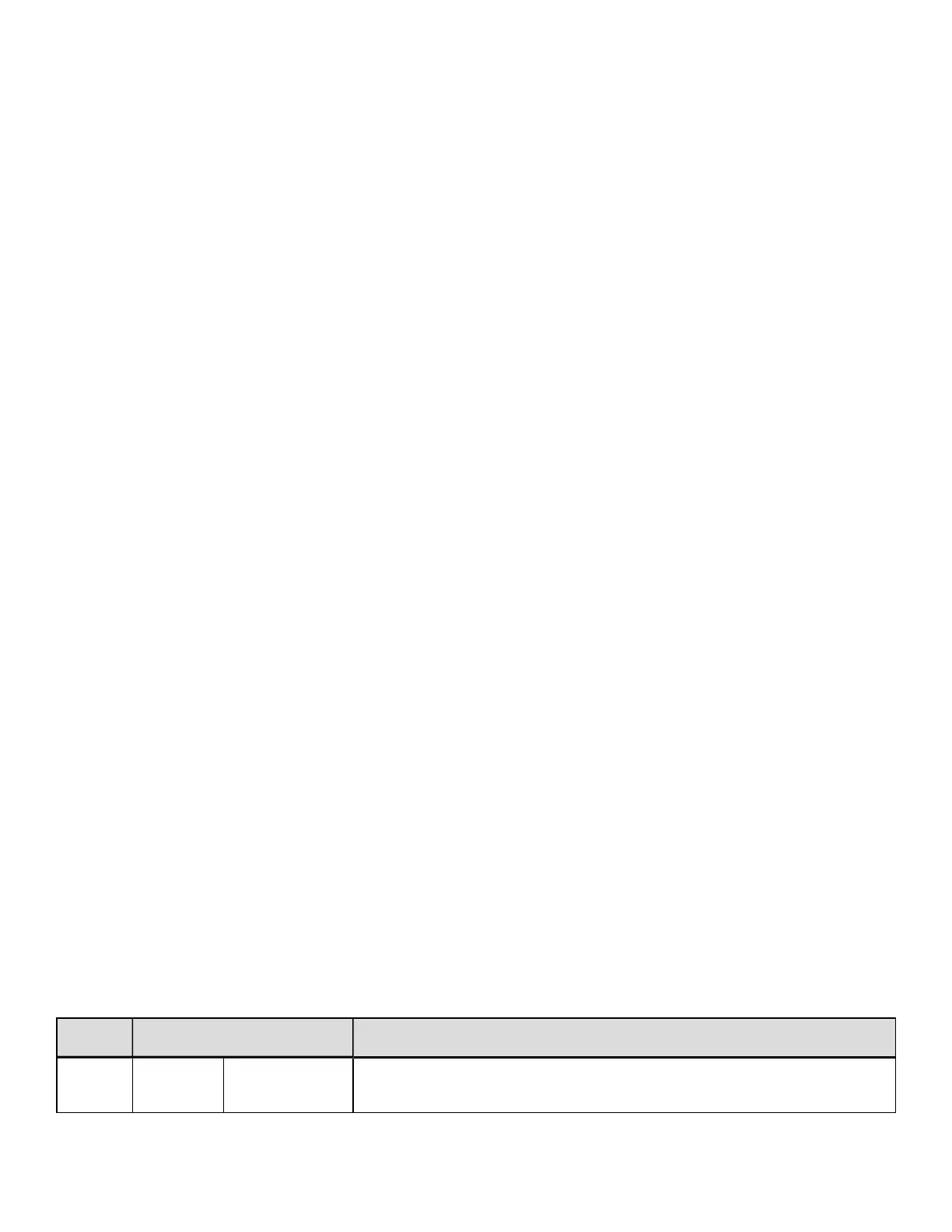Value / Range: K, Q
Units / Interpretation: N/A
Command Equivalent: N/A
RE Ribbon Saver Equipped
This command allows the printer to sense the ribbon saver option. See STX R Ribbon
Saver Control for command details.
Parameter RE
Value / Range: A, D, E, N, Y
Units / Interpretation: See list below.
Command Equivalent: N/A
l
A or Y - automatically senses device presence; if undetected, no error is generated.
l
E - enables the device, where its presence must be detected; otherwise, a fault is
generated.
l
N or D - disables device detection.
RF Row Adjust Fine Tune
This command shifts the vertical start of print position in dots upward or downward.
Parameter: RF
Value / Range: + / – dots
Units / Interpretation: Resolution specific (see Column, Present, & Row
Adjust Fine Tune Range).
Command Equivalent: N/A
RI RFID Configuration
This command configures the optional RFID interface module.
Parameter RI
Value / Range: See table below.
Units / Interpretation: See table below.
Command Equivalent: N/A
Value Units / Interpretation RFID Configuration Definition / Function
AIhh where hh:
2-Chararacter
Hex ID
Sets the Application Family Identifier (AFI), HF only.
DPL Command Reference
113
